
We can't overlook Fedora's pivotal role as a trailblazing Linux distribution, shaping both the history and future of the Linux Desktop through its bold innovations and strategic choices.
Today, the Fedora Team unveils Fedora 40 to the public. And as is customary with each new release, the burning question arises: What does Fedora 40 have in store?
This query, with its potential to sway your decision on whether to take the plunge or not, beckons us to embark on a journey through the exciting features and transformative changes awaiting in Fedora 40.
This article is sponsored by TUXEDOComputers, a German company that produces Linux hardware, notebooks, computers, and more. Always and forever, all ideas and opinions on this website are wholly mine, as my values are not for sale. To learn more, read our Code of Ethics.{alertInfo}
{tocify} $title={Table of Contents}
Gnome 46: A Significant Upgrade
In the Linux community, Fedora's preference for GNOME as its default desktop environment is widely recognized. Now, with the release of Fedora 40, we welcome GNOME 46, the latest iteration, which brings with it a plethora of new features and enhancements deserving of closer examination.
Organized Notifications
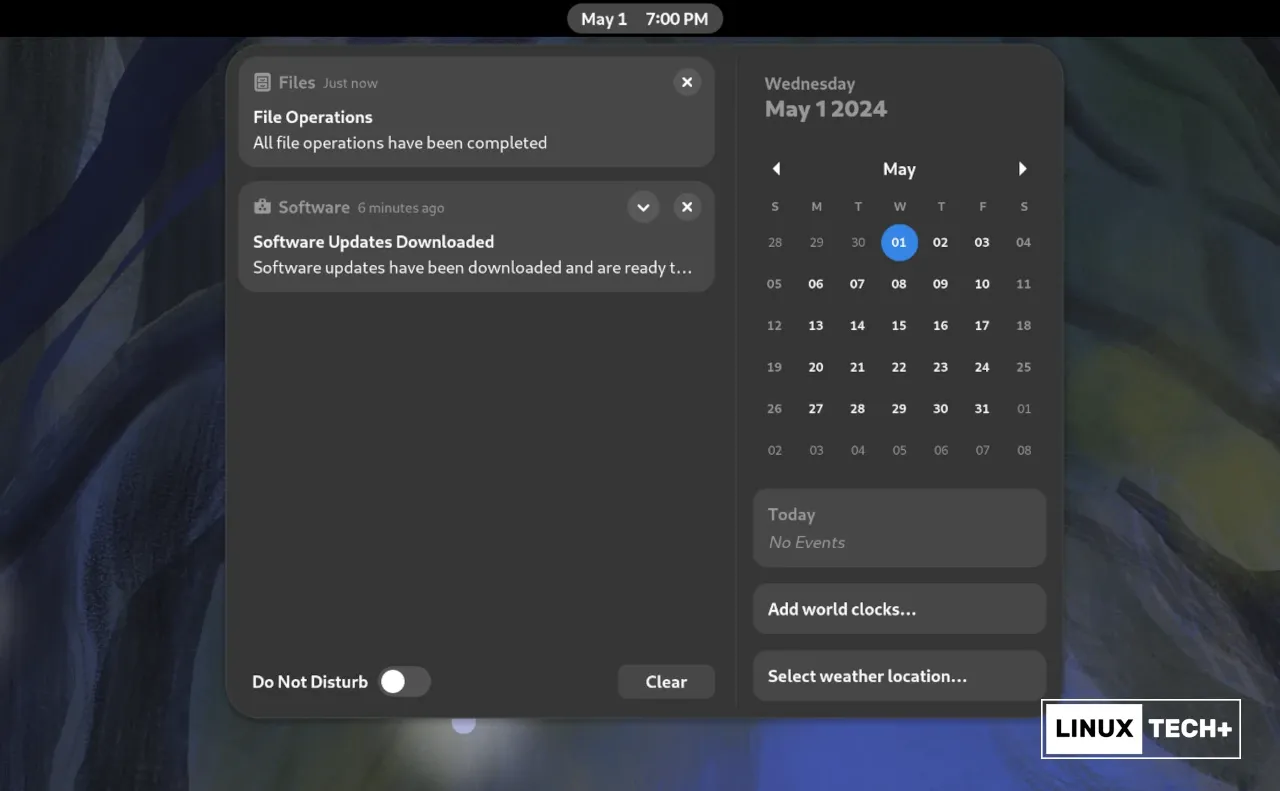
One notable addition in GNOME 46 is the introduction of notification grouping by application. Now, each notification prominently displays the name and icon of the corresponding app. This seemingly simple yet highly effective organizational adjustment proves invaluable, particularly for individuals inundated with constant notifications, offering a more structured approach to managing our digital lives.
New Workflow Shortcuts
GNOME 46 optimizes user interactions by introducing new shortcuts tailored to expedite common tasks, acknowledging the value of time. Launching pinned applications or opening new windows is now faster and more efficient, thanks to the newly implemented shortcuts Super+Number and Super+Ctrl+Number, respectively, designed to streamline your workflow.
Revamped Settings
GNOME 46 enhances user convenience by enabling tap-to-click functionality by default for touchpads, along with seamlessly integrated remote system access via RDP (Remote Desktop Protocol). Configuring and utilizing remote screens is now effortless, accessible directly through the Settings application under the Remote Desktop section in the system settings.
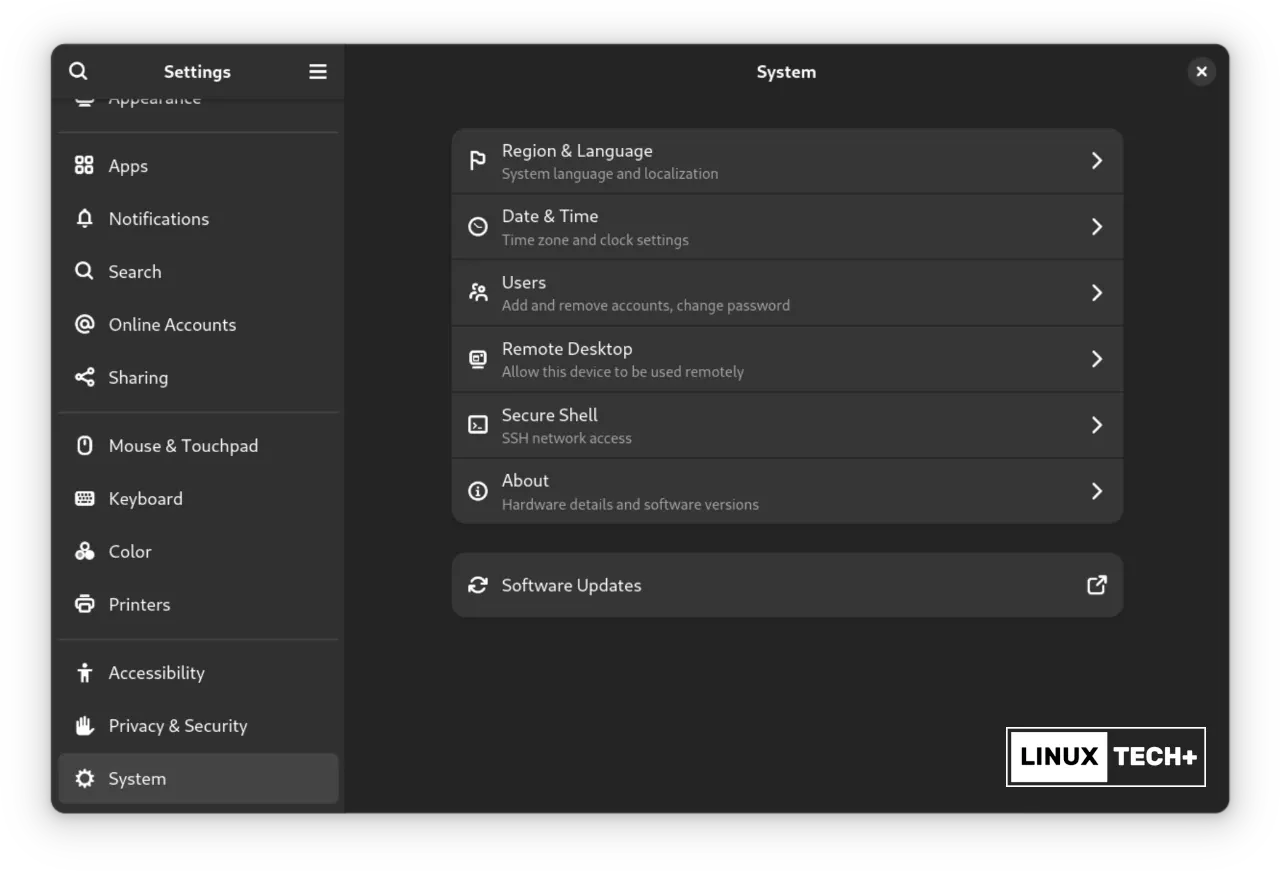
The navigation experience within system preferences has also undergone a significant overhaul for improved intuitiveness. The system section now neatly consolidates all preferences, including Region & Language, Date & Time, Remote Desktop, and About.

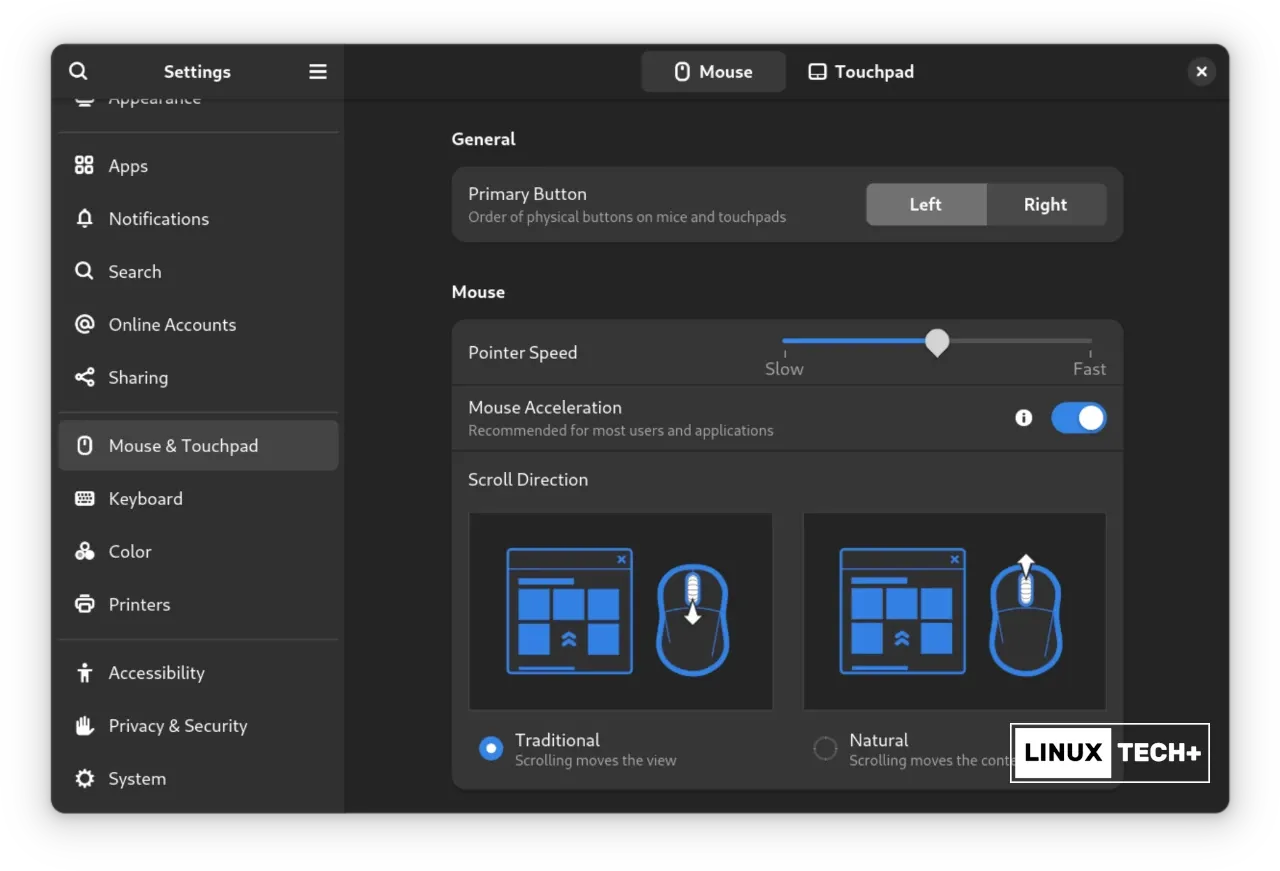
GNOME 46 brings performance enhancements to the Appearance Settings panel, enhancing preview sharpness and navigation fluidity. With a focus on modernization, the Settings also receive extensive UI improvements, enhanced descriptions, and tooltips, all aimed at delivering a more user-friendly experience.
In essence, GNOME 46 not only refines existing features in the Settings App but also introduces innovative improvements that elevate the user experience to new heights.
Now, let's delve into the exciting enhancements in other core applications before we get too deep into the kernel.
Supercharged Files
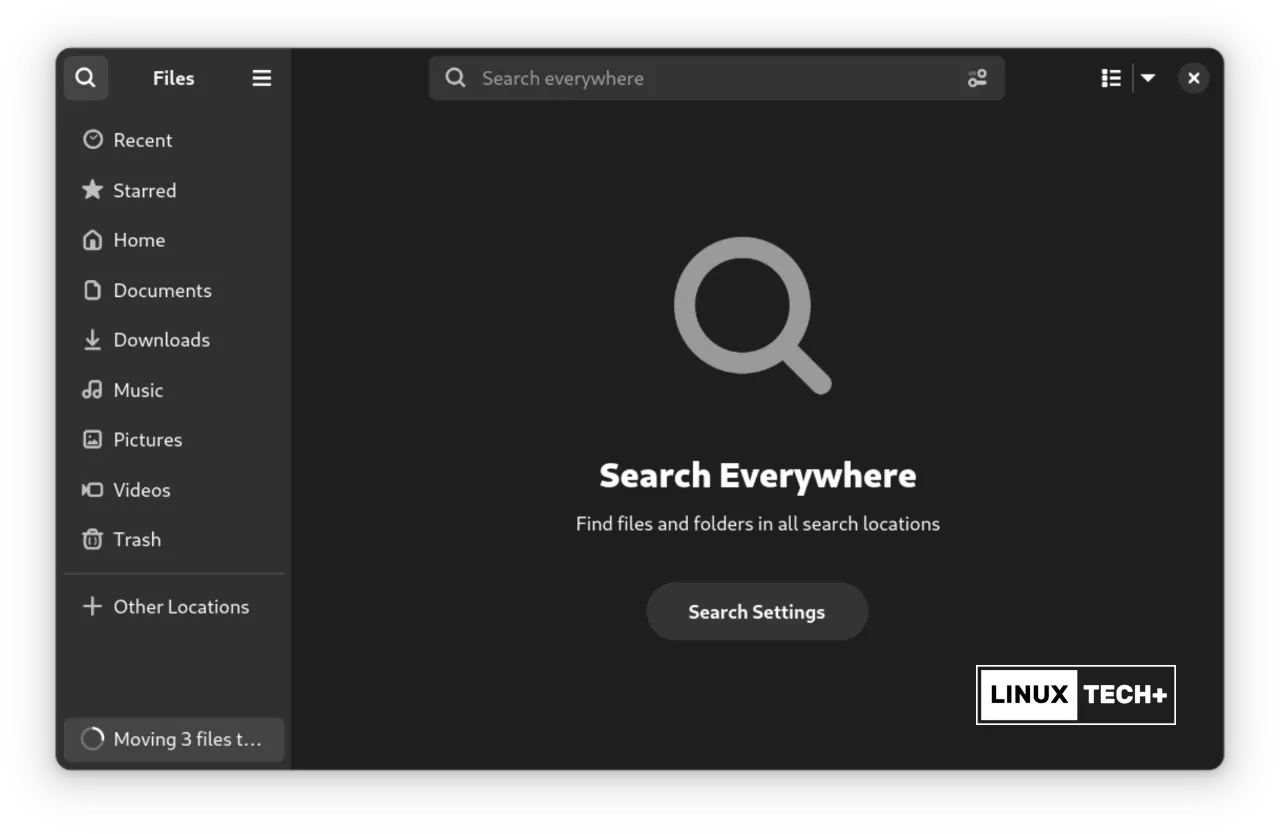
Additionally, the Files application now includes a dynamic progress section that appears at the bottom of the sidebar during tasks like file transfers, providing more effective and detailed monitoring of progress.
Switching between list views has become smoother and faster than before. Moreover, you can now search within preferences using the new search field accessible by clicking on the search icon in the preferences interface.
Another improvement is the ability to access the file location address by simply clicking on the file path area.
Furthermore, the Files application can now discover and display more networked devices. It also offers the option to display the date and time in a more detailed format. In summary, the new Files app is truly worth exploring.
Upgrades Across Core Apps
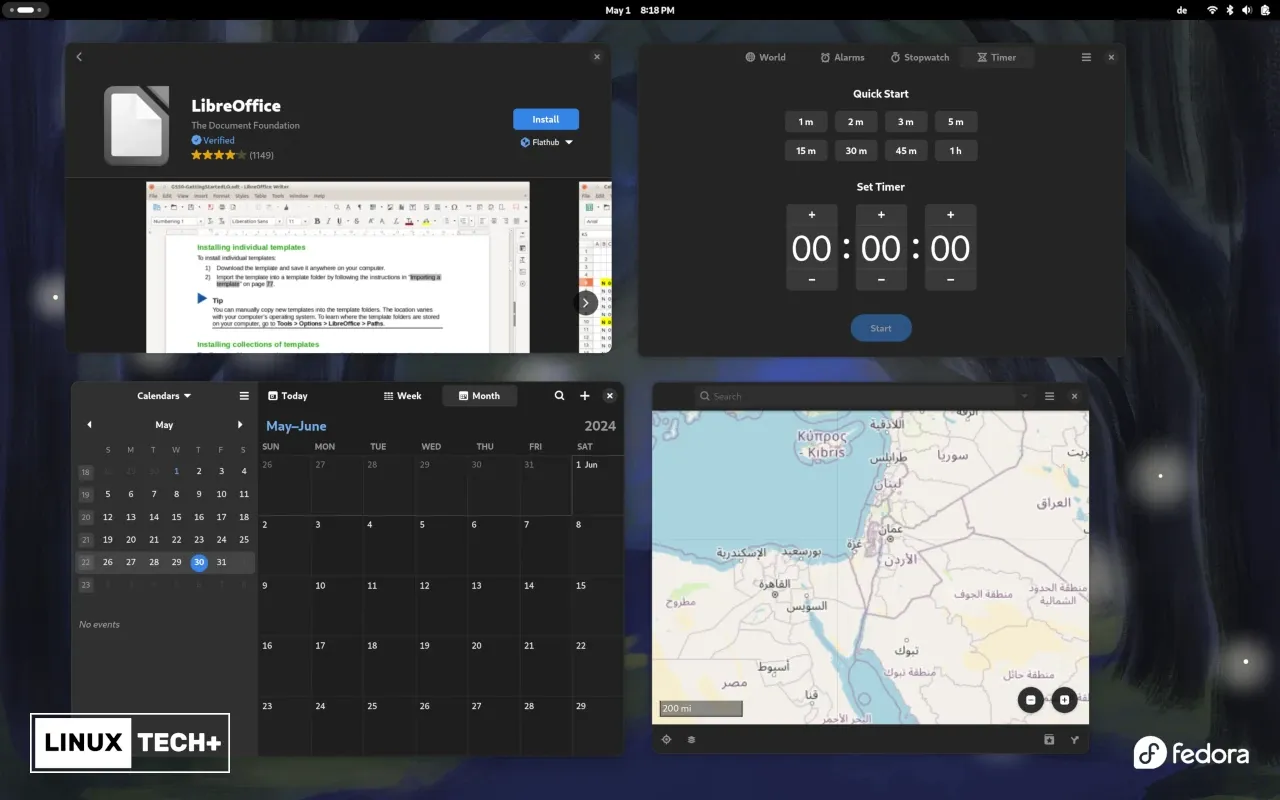
Moving on to other core apps, the software now displays verification badges for trusted Flathub apps, with improved error message display and redesigned preferences. The Maps application now supports dark mode, offering an enhanced map style and information display.
Both the Extensions and Calendar applications have received modern design improvements to align with the general desktop trend. In the Clocks app, you can now set up a quick timer, and in the Contacts app, import multiple VCard files. The Disks application offers better information and monitoring with the new graph of I/O resources.
Performance Enhancements
Furthermore, GNOME 46 brings performance improvements, including reduced memory usage during the search function, resulting in a noticeable improvement in search speed. Terminal applications, screen recording, and the image viewer application now operate with enhanced performance and speed. Additionally, various interface elements and text appear sharper and clearer, especially when using fractional scaling thanks to GTK's new renderers.
Notably, GNOME 46 provides support for variable refresh rate (VRR) for a smoother video experience. Although still experimental, you can activate this feature using the command line below and adjust it from the display settings.
gsettings set org.gnome.mutter experimental-features "['variable-refresh-rate']"{codeBox}
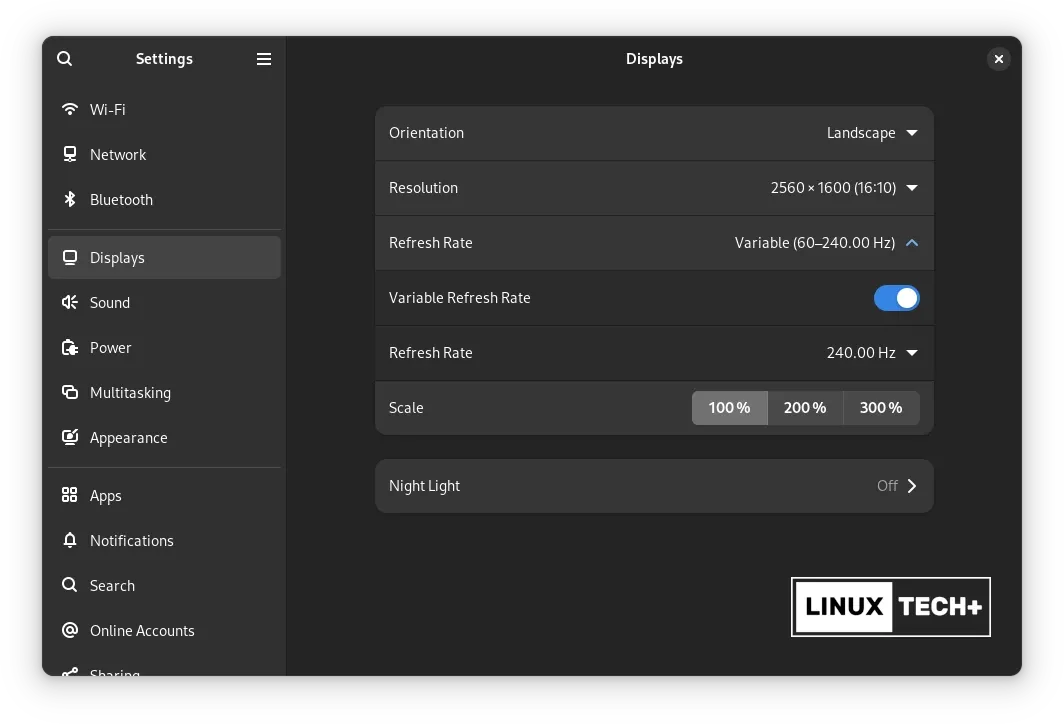
More Flavours to Savor
Apart from GNOME, Fedora stands out in its own right with Fedora 40 offering ten Spins, each providing a distinct desktop experience. These spins have also received their fair share of improvements and features in this release. For instance, the Fedora KDE Spin comes with Plasma 6 featuring Wayland by default.
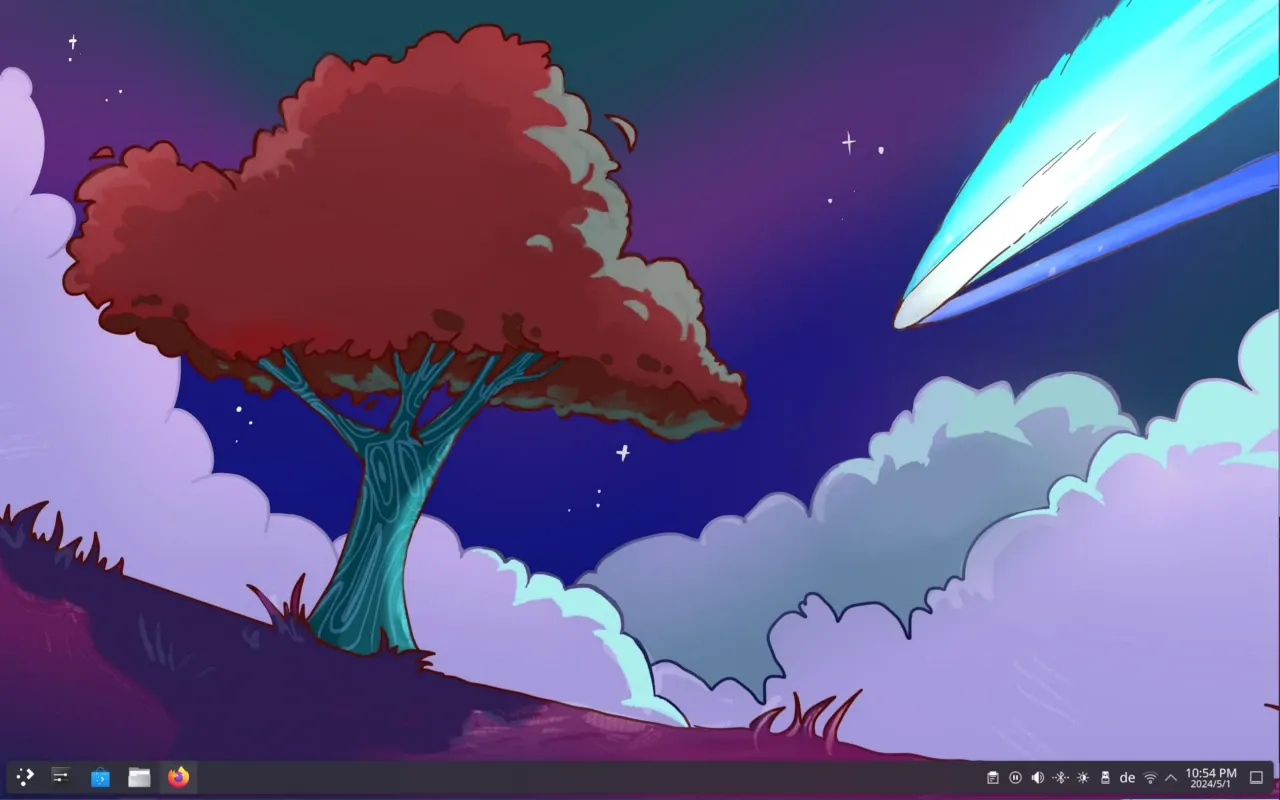
Plasma 6 offers partial support for HDR technology and introduces a taskbar in the form of a floating panel, along with a new overview effect for monitoring open applications across all virtual desktops. Notably, the return of the cube effect enhances the appeal of this new overview effect. Additionally, various refinements have been made to the Breeze UI theme, alongside improvements in performance, speed, and bug fixes.
Furthermore, it's worth mentioning that the Fedora Cinnamon Spin ships with the latest version of Cinnamon, precisely version 6.
Given the diversity of spins available, fully exploring all ten might be quite a task. So, I encourage you to take your time exploring a few that catch your interest. After your exploration, feel free to share your findings and experiences.
In summary, Fedora aims to cater to the preferences of diverse desktop users with this release, offering a range of options to suit varying needs and preferences.
Updated Core & Packages

On the hardware front, kernel 6.8 expands support for various components, including AMD's WBRF Wi-Fi feature, Intel's Xe graphics through a new DRM driver, and Intel LAM KVM virtualization. It even lays the groundwork for the LoongArch architecture and network PHY drivers with initial Rust support. These additions ensure Fedora 40 remains compatible with a wider range of devices.
Performance optimizations are another key focus of kernel 6.8. By disabling zswap writeback and introducing a new sysfs interface for multi-size THP (Transparent Huge Pages), the kernel streamlines memory management for improved efficiency. This translates to a smoother overall experience for you.
Additionally, file system performance sees a boost. Ext4 benefits from faster reads for small blocks, while Btrfs transitions to using folios and the new mount API, offering greater flexibility and performance. Bcachefs also gains the ability to perform basic online check and repair functions, and XFS allows online fsck checks without the need for unmounting the drive.
Beyond the kernel upgrade, Fedora 40 delivers a treasure trove of updated packages, allowing you to delve into the latest open-source technologies. Whether you're a developer seeking the power of GCC 14.0 or a programmer looking to explore the newest versions of Go (1.22), Ruby (3.3), and OpenJDK (21), Fedora 40 has you covered. Database management also receives an upgrade with PostgreSQL 16, while utilities like wget2 offer improved functionality. Containerization enthusiasts will appreciate the inclusion of Podman 5, and for many users, the update likely includes their favorite web browser, Firefox 123 (availability may depend on the chosen desktop environment).
Additionally, Fedora 40 integrates ROCm 6 & PyTorch directly into its software repository, eliminating the need to enable third-party repositories for installation.
This comprehensive update ensures Fedora 40 remains a powerful and versatile operating system, well-equipped for developers, system administrators, and everyday users like you.
Atomic Brand is Back
With the release of Fedora 40, all rpm-ostree-based variants (Silverblue, Kinoite, Sway, and Budgie) undergo a rebranding, now collectively known as "Atomic" desktops. This fresh branding replaces the previous "Immutable" label, which no longer accurately reflects the nature of these variants.
The name "Atomic" is straightforward and expressive, emphasizing their core feature: the atomic update system. Updates are delivered and applied as complete units, ensuring system stability and enabling effortless rollbacks if necessary.
Have you ever used an immutable distribution? What are your thoughts on the new brand name and the future of this approach for Linux desktops?
Improved Security & Privacy
Fedora 40 takes your security and privacy seriously. This new release implements several effective measures to safeguard your system. In terms of security, Fedora 40 enables high-level systemd security hardening settings by default, essentially isolating system services to make them less vulnerable to attacks.
Imagine a bustling city with controlled access points for critical areas. This is the concept behind systemd security hardening, creating a more secure environment for your system.{alertWarning}
The package management system in Fedora 40 has also become more vigilant. During the software building process, a crucial step called linking occurs. If the linker encounters a potential security vulnerability in the code, it throws an error instead of just a warning. This prevents software with vulnerabilities from ever reaching users, ensuring a safer software ecosystem.
Finally, the inclusion of Linux kernel 6.8 brings additional security benefits. AppArmor, a security module that controls application access to system resources, receives a significant upgrade. It strengthens its hashing algorithm from the less secure SHA1 to the robust SHA256.
Think of a hashing algorithm as a special lock for your security policies. Upgrading to SHA256 makes this lock much harder to pick, further enhancing the security of your system.{alertWarning}
In terms of privacy, Fedora 40 champions user privacy with the introduction of randomized MAC addresses for Wi-Fi connections. Traditionally, your device has a static MAC address that functions like a unique identifier on a network. With randomized MAC addresses, a new, temporary address is generated for each network you connect to. This makes it more difficult for websites and ISPs to track your device's movements across different networks, offering greater control over your online privacy.
Slight Disappointment
If you've been following Fedora news, you might have been eagerly awaiting the arrival of both DNF5 and the new Anaconda Web UI Installer in this release. However, I'm here to temper your expectations just a bit after getting you all hyped up. Unfortunately, they've been pushed to the next release. But don't worry, it's all in the pipeline!
DNF5 brings significant improvements—it's smaller, faster, and more flexible. Meanwhile, the Anaconda Web UI Installer, developed with React and Cockpit, promises a user-friendly wizard-based experience for easy installation, ideal for both beginners and experienced users alike.
Get Fedora 40
Fedora 40, with its array of compelling features, is readily available for free download from the official website. Notably, its ISO files are compact, under 3GB, unlike some bloated distributions. Additionally, current users of Fedora 39 have the option to upgrade seamlessly to Fedora 40 using the DNF System Upgrade Plugin.
{getButton} $text={Get Fedora 40} $icon={download} $color={#0060df}
Fedora 40 is expected to reach end-of-life (EOL) around May 13th, 2025.{alertWarning}
🗨️ What feature of Fedora 40 are you most excited to try out and why? Enjoy exploring!
At Linux-Tech&More, I'm committed to providing you with an adsense-free (and automated ads-free) reading experience. I believe in delivering uninterrupted and user-focused content. If you enjoy my blog and would like to show your support, you can do so viaYour support makes a difference!{alertIdea}

