
I'm baffled as to why Google Chrome still dominates the browser market when Firefox, a faster and privacy-conscious open-source browser, is readily available!
In the previous update, Firefox introduced a long-awaited feature – an automatic and customizable built-in translation. With this addition, Firefox fills a significant gap that was once held against it.
Now, with the latest update, Firefox 119 not only surpasses Chrome (I'm confident it does) but also competes with PDF editors. With great excitement, let's explore what this latest version has in store.
This article is sponsored by TUXEDOComputers, a German company that produces Linux hardware, notebooks, computers, and more. Always and forever, all ideas and opinions on this website are wholly mine, as my values are not for sale. To learn more, read our Code of Ethics.{alertInfo}
{tocify} $title={Table of Contents}
What's New in Firefox 119?
More Content in Firefox View
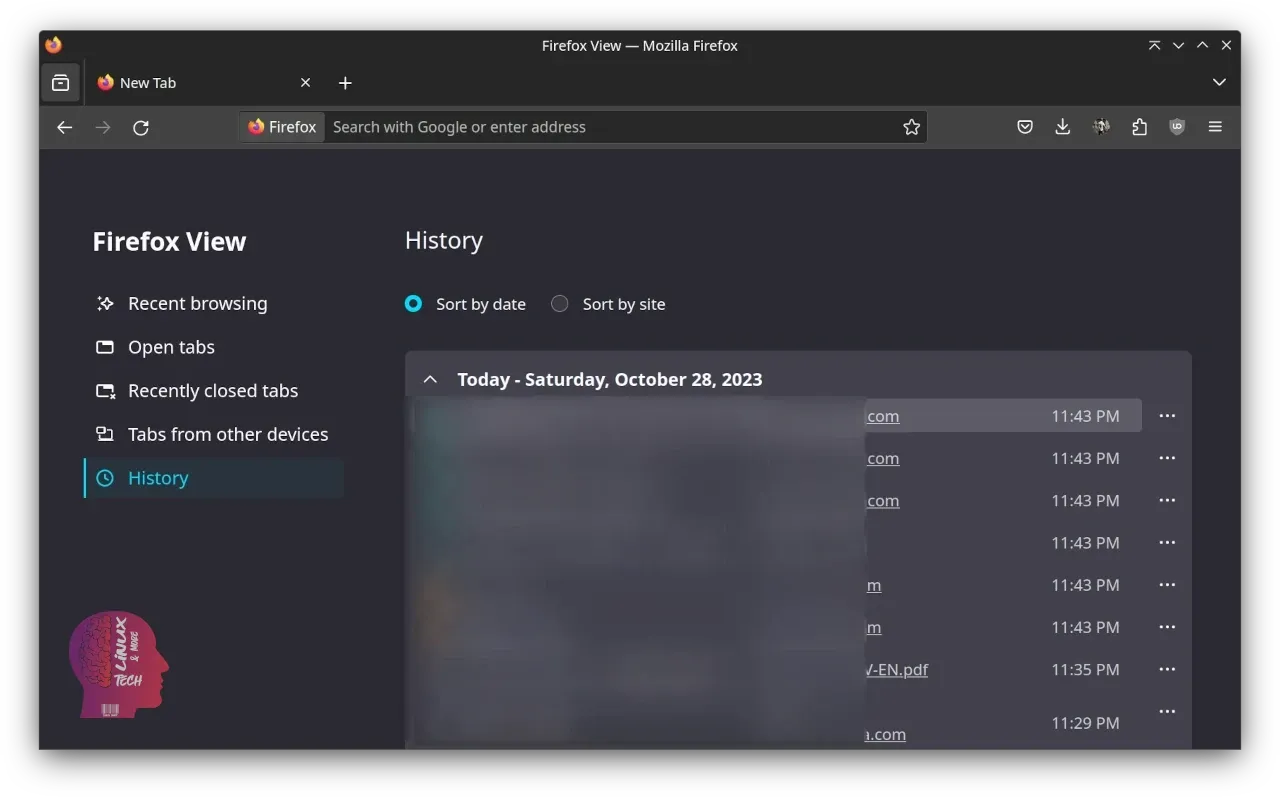
Firefox keeps enhancing Firefox View as a central monitoring hub for browsing data, easily accessible by clicking the folder icon at the top left of the tab bar.
In Firefox 119, Firefox View now showcases all open tabs from all windows and devices synced with your Mozilla Account.
You can also access recently closed tabs and your browsing history directly from Firefox View, sorting the history by date or website. These new features enable a more comprehensive view of your browsing data.
Enrichment of the Built-in PDF Editor
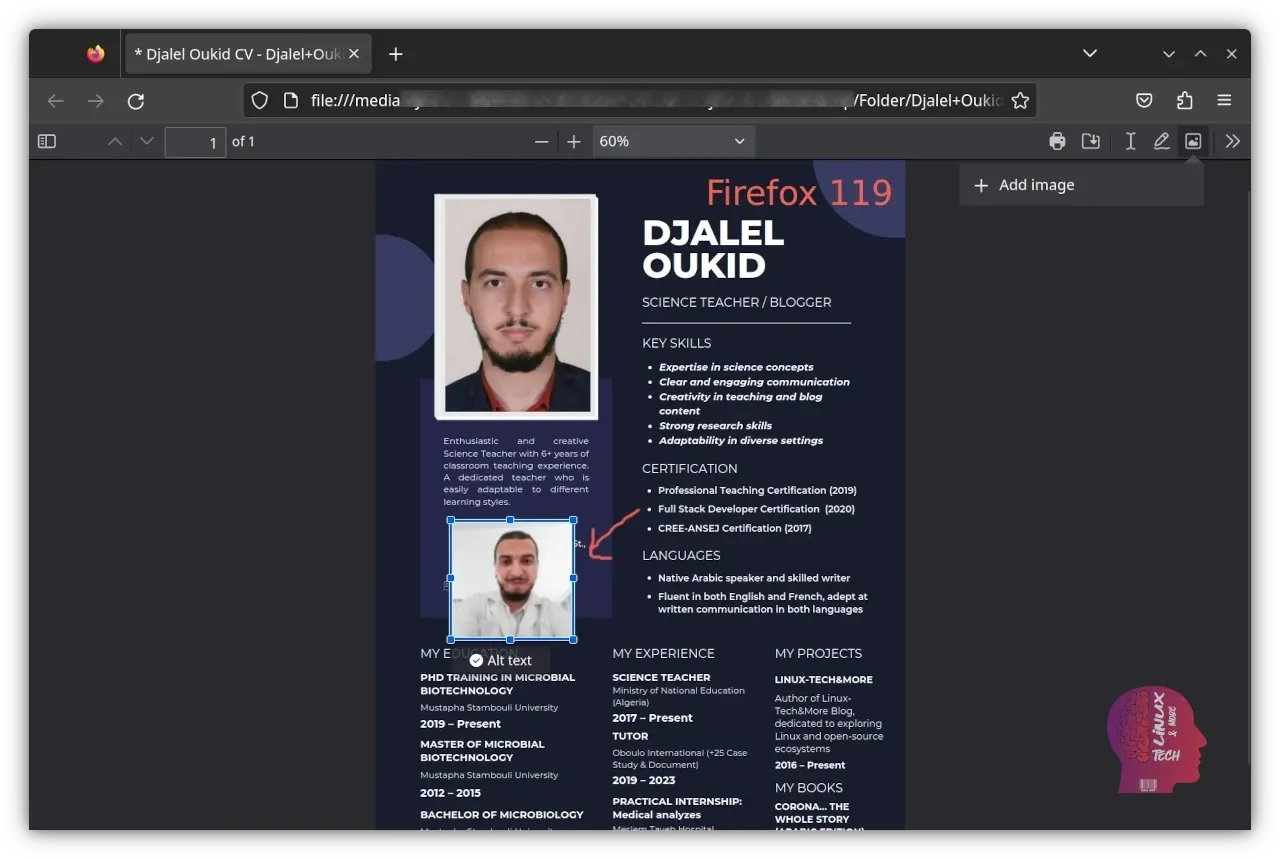
In the latest Firefox 119 update, the built-in PDF editor has been significantly enhanced, offering a compelling alternative to web-based PDF editors.
Users can now seamlessly edit PDF files within their browser, adding images with alt text, text, and even freehand drawings.
Looking ahead, the anticipated addition of an eraser feature in future updates could further solidify Firefox as a comprehensive PDF editing solution, potentially negating the need for external software.
Facilitation of Migration From Chrome
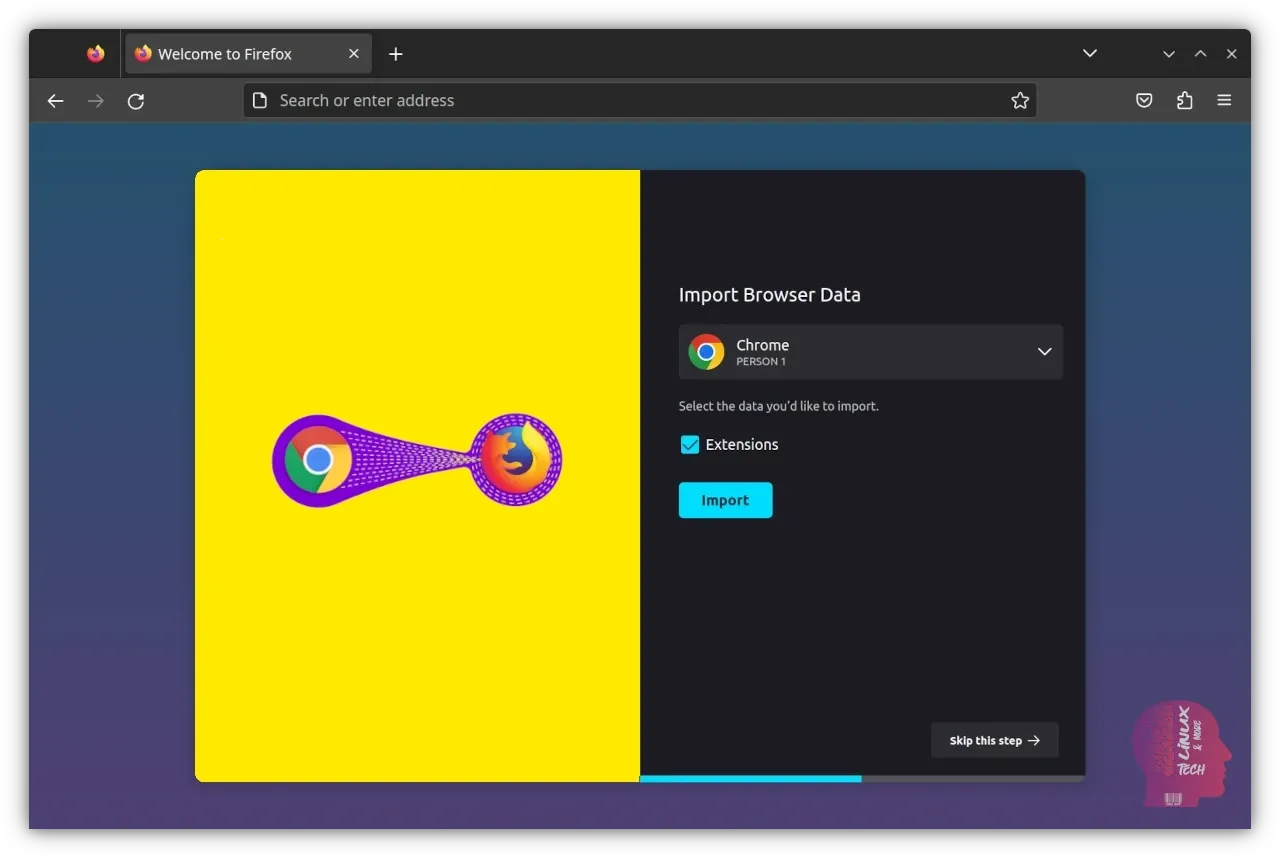
To further simplify the transition from Chrome, the latest Firefox release allows users to import their Chrome extensions, with the condition that they are available on the Firefox Add-ons site.
Mozilla continuously expands this repository with each update. So, if you're contemplating a switch, there's no need to delay – take the leap today.
Hardened Security & Privacy Protection
Now, we venture into Firefox's realm of privacy and security. With this update, Firefox 119 introduces support for Blob URLs partitioning as part of the Total Cookie Protection initiative, which adds another layer of defense against third-party tracking.
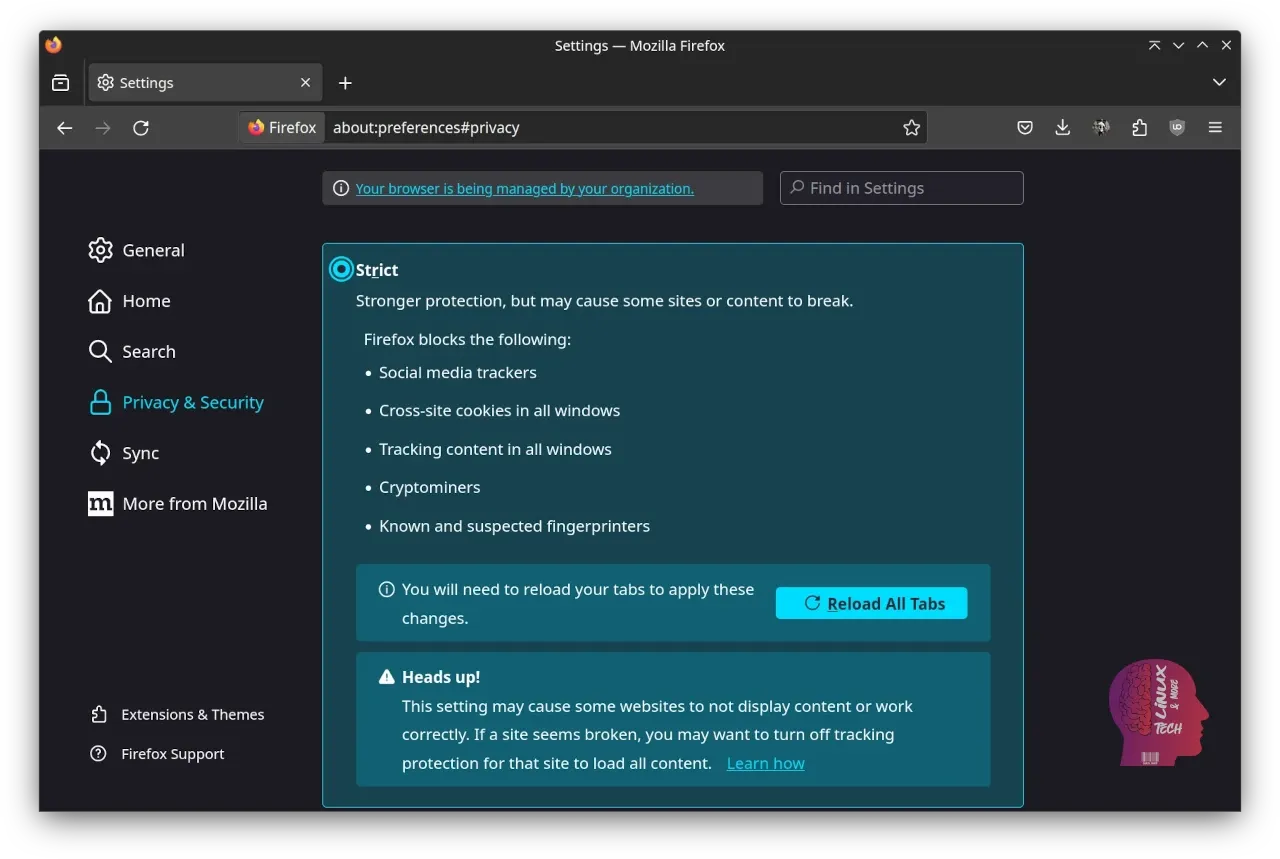
Similarly, Firefox 119 takes aim at 'data siphons' by restricting font visibility on websites to system and language pack fonts in strict ETP mode, effectively reducing font-based fingerprinting.
Additionally, this version updates the 'Storage Access API' web standard to enhance the browsing experience and introduces Encrypted Client Hello (ECH) for improved privacy.
One might ponder, could Firefox's dedication to user privacy in the face of data-hungry companies one day be viewed as subversion? In the current landscape, such a possibility doesn't seem far-fetched.
Positive Updates for Web Developers
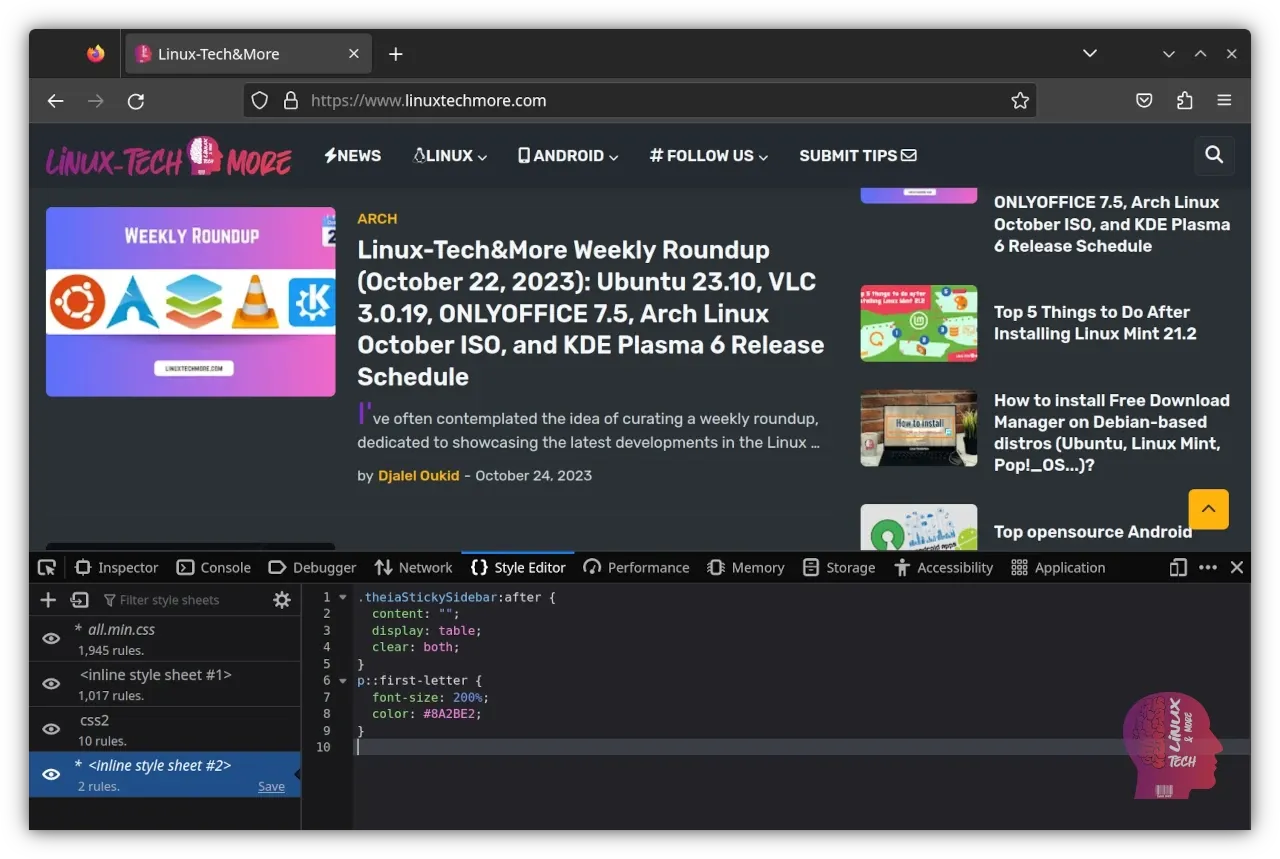
Developers will appreciate the array of enhancements in Firefox 119. This update introduces support for various pseudo-elements like ::first-letter, ::cue, and ::placeholder.
Moreover, it adds ARIA reflection support for simple attributes and default Accessibility Semantics for custom elements.
Firefox 119 also brings Credentialless support within the Cross-Origin-Embedder-Policy and introduces fallback parameter support in the CSS attr() function.
Additional Improvements and Fixes

In response to user feedback, Mozilla has made a notable adjustment by disabling media sniffing for files presented as an application/octet-stream type. This change ensures that these files are now downloaded rather than automatically attempting to play.
In a similar vein, considering the potential for accidentally closing sessions, recently closed tabs now persist across sessions, even if automatic session restore is not enabled.
This feature, albeit belated, arrives as a much-needed convenience, preventing the loss of valuable sessions due to accidental closures.
As the saying goes, it's better to have it arrive late than never at all. Do you consider these changes in Firefox's behavior appropriate?
For those who navigate between Windows and Linux environments, you'll be pleased to know that the cursor will now vanish while typing if the corresponding Windows system setting is enabled.
Mozilla has also diligently addressed several security concerns, ranging from high to moderate severity, further enhancing Firefox's safety.
How to Get Firefox 119?
I'm confident that the majority of you are now using Firefox 119 to browse this humble site of mine. Even non-rolling distributions typically provide Firefox updates within a day or two of the official release.
Moreover, Firefox is readily available for various platforms on the official website. You can also find the latest update on the Snap Store (Snap) and Flathub (Flatpak).
In conclusion, I would like to express my gratitude to Mozilla and the dedicated community contributors for their continuous enhancements to Firefox, particularly in terms of security and privacy. Thank you all.
As the Prophet Muhammad, peace and blessings be upon him, wisely said, "He who does not thank people, does not thank Allah."
🗨 What is your browser of choice? If it's not Firefox, what's stopping you from switching?
At Linux-Tech&More, I'm committed to providing you with an adsense-free (and automated ads-free) reading experience. I believe in delivering uninterrupted and user-focused content. If you enjoy my blog and would like to show your support, you can do so viaYour support makes a difference!{alertIdea}


I... uh... didn't know that there was PDF editing, and I've been using Firefox continuously and mostly exclusively since it was released as an alternative to the Mozilla browser back in 2004. Gotta read the release notes more.
ReplyDeleteThank you for sharing your experience! It's amazing how Firefox keeps evolving, and sometimes we stumble upon hidden gems. I agree, reading the release notes can be quite enlightening. Feel free to explore more and don't hesitate to share any other interesting discoveries or insights you come across during your Firefox journey!
DeleteI dropped Firefox for Brave when I saw that Mozilla's CEO called for more censorship.
ReplyDeleteThis appears to have swayed the choices of many users. However, the critical question we need to pose is: Did his statement have any substantial impact on Firefox's policies and future plans? This matter is undeniably intriguing and warrants thorough investigation on my part. It's a subject I might consider writing about, as the intersection of politics and technology can sometimes jeopardize promising projects.
DeleteMozilla's combining politics with a browser baffles me. But I accept it. And I use Brave for the most part. Firefox when doing, say, PDF editing. I prefer to not be on a Google foundation platform. But Mozilla's inability to allow broad viewpoints is a user killer.
ReplyDeleteThank you for sharing your experience. It appears that Mozilla may have made a significant error that has real implications for the Firefox user base. I'm inclined to delve deeper into this matter and consider writing about it to shed more light on the situation.
DeleteFirefox, Mozilla x is partnered with the Obamas. The most divisive WH admin in modern history. No thanks.
ReplyDeleteIt appears that Mozilla's past actions are now significantly impacting Firefox. I'm actively looking into this situation and contemplating the possibility of writing an in-depth article to explore this further.
DeleteHow do you make suggestions? When adding a Bookmark, the window is painfully small. I wish it was changeable
ReplyDeleteI'll investigate and hopefully find a solution to your issue or report it to Firefox bugs. What specifically do you mean by making suggestions?
Delete