After the emotional unboxing experience, I've spent three thrilling weeks using the InfinityBook Pro 16 Gen8 as my daily driver to create this comprehensive review. With meticulous benchmarking and thorough inspection, this review delves into every detail – even the tiniest – to guide you in making the right decision and forming a comprehensive opinion. So, without further ado, let's jump right into the heart of the review!
But before we jump, I should thank TUXEDO Computers for providing this device and confidently clarify that TUXEDO Computers has not sponsored or previewed this article, nor have they requested to do so, ensuring that I express my experience with all objectivity.{alertWarning}
Disclosure: Please be aware that this blog post contains affiliate links. These links may result in a small commission being earned by me, which in turn helps support the continuous testing of hardware and further enhancement of this website – all at no additional cost to you. {alertInfo}
{tocify} $title={Table of Contents}
Design & Build Quality
The design and build quality go beyond mere aesthetics; they encompass durability and the tactile experience.
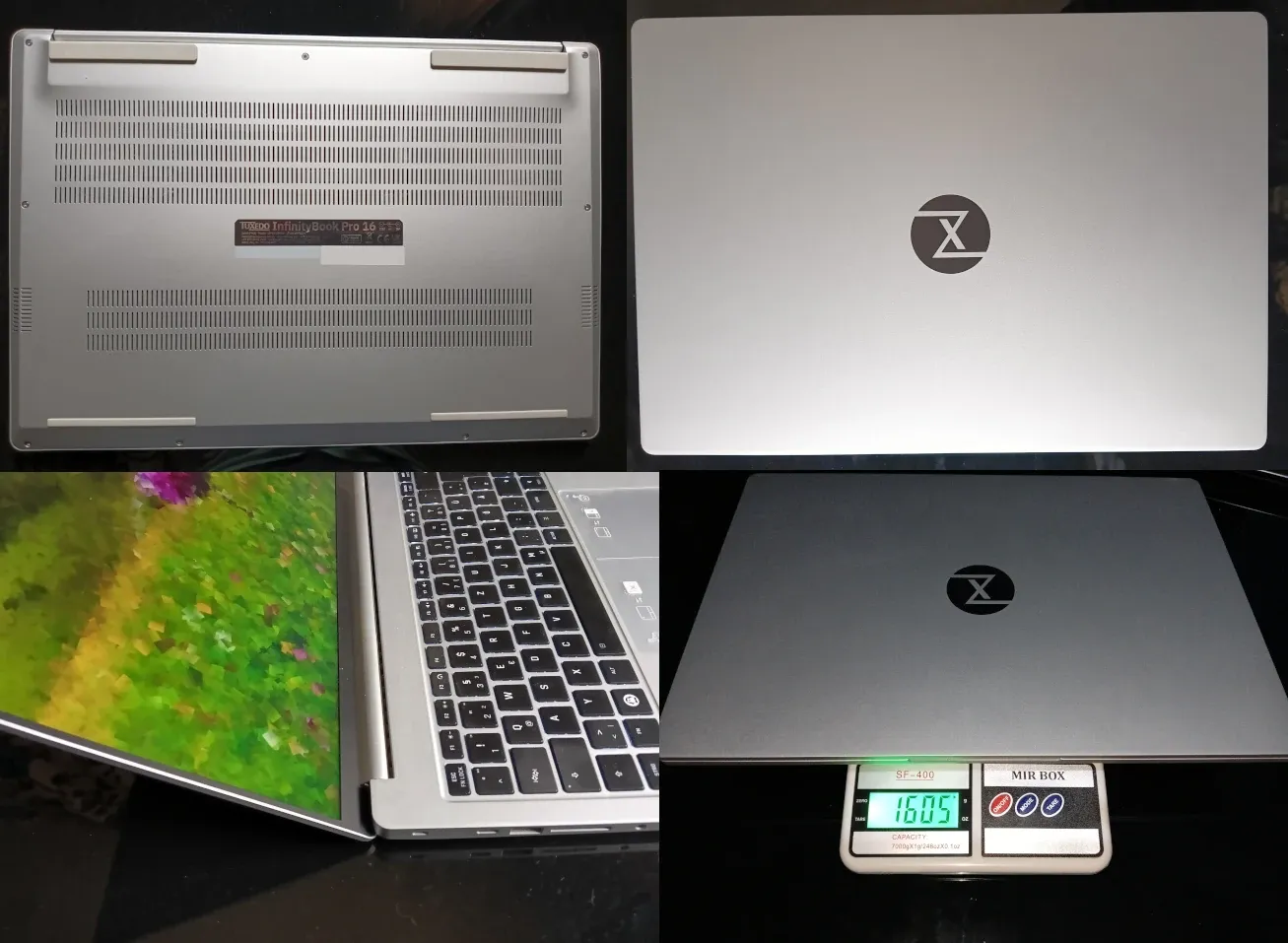 |
| Sturdy Build and Premium Design |
Despite housing powerful hardware, The InfinityBook Pro 16 Gen8 remains lightweight and slim, weighing a mere 1.6 kg and measuring only 17mm in thickness, all while maintaining a sturdy build, thanks to its magnesium chassis.
Its textured metallic finish provides a comfortable and premium feel while hardly attracting fingerprints. Additionally, the dark laser-etched TUXEDO logo adds an elegant touch. It is worth noting that you have the option to opt for your very own custom logo or no logo at all instead of the TUXEDO logo.
The 140° hinge is well-balanced; it is neither too loose nor too tight, allowing you to lift the display lid with just one hand while securely maintaining its position at various angles once opened.
The only instances of plastic visible when using the InfinityBook Pro 16 are on the keyboard and the display frame.
This Linux-powered notebook is available in two color variants: Ice grey (Bright Silver), as featured in this article, and anthracite gray (Deep Grey). Overall, the InfinityBook Pro 16 Gen8 boasts a stylish premium design that, in my opinion, rivals even that of the MacBook.
Display
 |
| A Visual Delight! |
After using the InfinityBook Pro 16 for two weeks, my initial impression of the display from the unboxing article remains unchanged: it is visually pleasing. The Omnia display delivers clean images and vibrant colors.
 The 89° viewing angles ensure comfortable positioning without compromising the clear visual experience. The 16-inch size and the 16:10 aspect ratio provide additional vertical screen space, enhancing productivity, readability, and multitasking capabilities.
The 89° viewing angles ensure comfortable positioning without compromising the clear visual experience. The 16-inch size and the 16:10 aspect ratio provide additional vertical screen space, enhancing productivity, readability, and multitasking capabilities.
- So, is the InfinityBook's display perfect?
As I always say, perfection is highly desirable but elusive. One drawback of this panel is its limited refresh rate options: 240Hz and 60Hz. The former is impressive but power-intensive, and the latter compromises the visual experience. I found this somewhat disappointing, as I had hoped for additional choices, such as 144Hz or at least 120Hz, to be available.
Another potential concern, especially for photo editing and video production professionals, is the color gamut. While the screen covers nearly 100% of sRGB, it only achieves 75% coverage of AdobeRGB and 80% coverage of DCI-P3.
Keyboard & Touchpad
Comfort typing and smooth navigation are paramount for productivity.
 |
| Comfort Keyboard and Exceptional Touchpad |
The InfinityBook Pro 16 Gen8 features a full-size keyboard with a dedicated numpad, function keys, and the iconic TUX Super Key.
Just like the TUXEDO logo on the lid, you can opt for a custom Super Key. The keys are appropriately sized and spaced, contributing to an overall premium look. They offer satisfying tactile feedback, well-defined pressure points, and a decent travel distance.
This combination ensures a precise and comfortable typing experience, minimizing the chances of accidental clicks. Regarding the build quality, the keyboard feels sturdy with minimal flex, the layout is laser-etched, and the black keycaps resist smudging even after extended use, which confirms the InfinityBook Pro 16's durability.
 |
| Two-Level Keyboard Backlighting |
The keyboard also features white backlighting with two brightness levels, enabling accurate typing even in dim environments. Last but not least, keyboard layouts for common languages, except Arabic, are available. Best of all, you can design your own and have it laser-etched or opt for a completely blank one.
"If your layout is also relevant for other customers, for example, new language variants, the whole service is even free of charge because additional keyboard layouts benefit the entire community!" states TUXDO Computers.{alertSuccess}
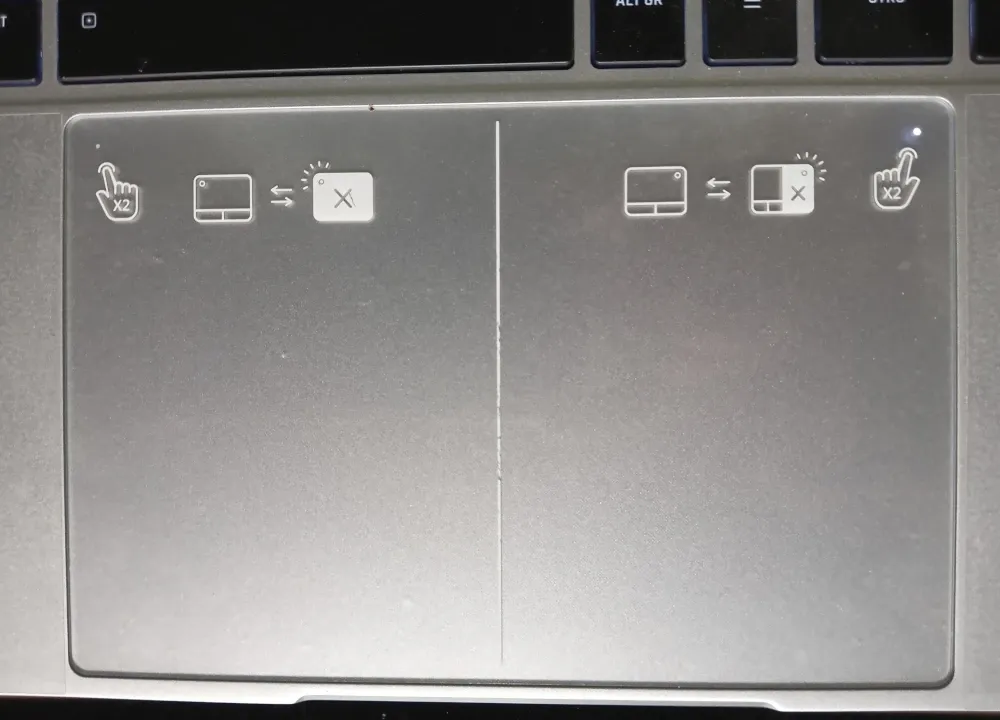 |
| Spacious Touchpad |
Moving on to the touchpad, the InfinityBook Pro 16 Gen8 boasts a generously sized and solidly built touchpad with a glass surface that ensures precise and smooth navigation and scrolling. It supports multi-gestures and includes integrated buttons.
Even more impressive is the ability to deactivate the entire touchpad by double-tapping the left upper corner or deactivate only the right half by double-tapping the right upper corner. Simply put, it's an exceptional touchpad. Bravo TUXEDO!
Connectivity & I/O ports
Efficient connectivity and versatile I/O ports are essential for seamless data transfer and peripheral connection.

The InfinityBook Pro 16 Gen8 embraces a dual-band Wi-Fi and Bluetooth card, specifically the Intel AX201 with the M.2 2230 interface. It supports earlier Wi-Fi standards such as Wi-Fi 4 (802.11n) and Wi-Fi 5 (802.11 ac), in addition to the latest Wi-Fi 6 (802.11ax) across both the 2.4 and 5 GHz bands, as well as Bluetooth 5.2. The card provides impressive transfer rates of up to 300 Mbit/s on the 2.4GHz band and up to 2.4Gbps on the 5GHz band.
Beyond numbers, what really matters is how my wireless experience has been with this card in the InfinityBook Pro 16. And I'm thrilled to say it's been highly stable, with no instances of connection loss or speed drops. Plus, unlike the AX200, I didn't need to fiddle with my router settings to ensure proper functionality.
 |
| I/O Ports - Right Side |
Regarding I/O ports, the right side includes a Thunderbolt 4 port connected to the integrated GPU, supporting DisplayPort 1.4a, Power Delivery DC-In with a minimum of 65W and up to 15 Watts of DC power output. There's also a USB-A 3.2 Gen1 port, a full-sized HDMI 2.0b port connected to the integrated GPU, supporting the HDCP 2.2 protocol, and a power plug (DC-In).
 |
| I/O Ports - Left Side |
Moving to the left side, we find the familiar Kensington Nano Security Slot as a classic anti-theft solution, a USB-C 3.2 Gen2 port linked to the dedicated GPU, supporting G-SYNC technology, and featuring a DisplayPort 1.4a interface. It also delivers up to 15 Watts of DC power output, although Power Delivery DC-In is not supported. Additionally, there's an SD card reader, USB-A 3.2 Gen1, and a 2-in-1 audio headphone jack.
The selection of ports is well-curated, yet the RJ45 port is notably absent. Fortunately, there's a USB-C Gigabit Ethernet adapter, which I initially considered an extra (goodie) in the unboxing article. However, It's worth noting that this adapter is not free and does come at an additional cost.
Webcam, Speakers, & Microphones

In most cases, I do not anticipate exceptional performance from a notebook's webcam, speakers, and microphones.
 |
| InfinityBook Pro 16 Gen8 Webcam Quality Sample |
The 8th generation of the InfinityBook Pro 16 comes with a Full HD 2-megapixel webcam and a face detection IR sensor that produces good images and colors in well-lit conditions, ensuring you don't look grainy during online meetings or video calls. Additionally, it features a face-detection IR sensor that allows you to unlock your device using facial recognition for swift login.
The microphones are also decent; they record clear sound, although they do capture keyboard and touchpad clicks. Therefore, they might not be ideal for audio production.
The bottom-positioned speakers are not tiny and are surprisingly loud enough with decent bass and without distortion. They are quite satisfying for a notebook and provide a good audio experience.
Additionally, as I presumed in the unboxing article, the Nahimic audio technology is not supported on Linux. Therefore, we gain no benefits from it, even if the InfinityBook Pro 16 is Nahimic-certified. But why is it included in a Linux-oriented device?
Finally, I can confidently say I'm not disappointed with a Linux notebook's webcam, speakers, and microphone performance.
Benchmark & Battery Life
We've reached a section that's a favorite for many – performance and battery life. Let's kick things off by delving into the specifications.
Specifications
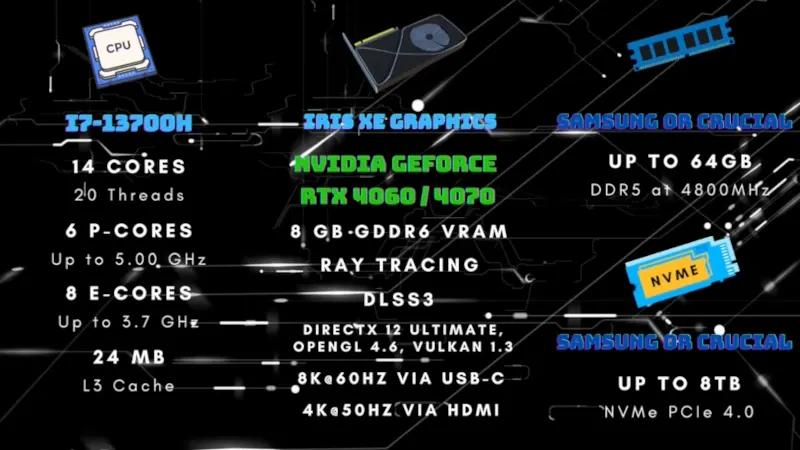
Beneath the surface, the InfinityBook Pro 16 Gen8 houses the Intel Core i7-13700H processor, with 14 cores and 20 threads. These 14 cores comprise six (6) high-performance cores, achieving a maximum Turbo Frequency of up to 5.00 GHz, and eight (8) efficient cores, reaching a maximum Turbo Frequency of up to 3.7 GHz.
The processor also includes a 24 MB L3 Cache and the Intel Iris Xe Graphics 96. Apart from the integrated Intel Iris Xe Graphics 96, the new generation provides you with two dedicated GPU options: the NVIDIA GeForce RTX 4060 and the 15% faster NVIDIA GeForce RTX 4070, both equipped with 8 GB GDDR6 VRAM. These GPUs feature support for ray tracing and DLSS 3 technologies.
Additionally, they are compatible with DirectX 12 Ultimate, OpenGL 4.6, and Vulkan 1.3. Moreover, these GPUs handle high-resolution displays. They can go up to 8K resolution @60 Hz using the USB-C ports and up to 4K resolution @50 Hz through the iGPU-hardwired HDMI 2.0b port. You can connect up to two (2) external displays to the integrated GPU and up to three (3) external displays to the dedicated NVIDIA GPU.
Continuing with the specifications, the InfinityBook Pro 16 can accommodate up to 64GB of DDR5 RAM at 4800MHz and 8TB of NVMe PCIe 4.0 SSD storage.
 |
| Cooling System |
Last but not least, this powerhouse notebook is kept cool by a dual-fan cooling system. Remarkably, it also incorporates a liquid metal thermal interface between the CPU die and the heat sink, enhancing heat transfer efficiency.
Our review device features a 1TB Samsung SSD, 32GB of RAM, and the robust NVIDIA GeForce RTX 4060. With these remarkable specifications in hand, let's now proceed directly to the benchmarking phase.
Benchmarking
Incorporating almost all of your suggestions, I conducted extensive benchmarks on the InfinityBook Pro 16, evaluating its performance under both battery power and AC power using various tools. Subsequently, I compared the results to those obtained from other notebooks in the same category.
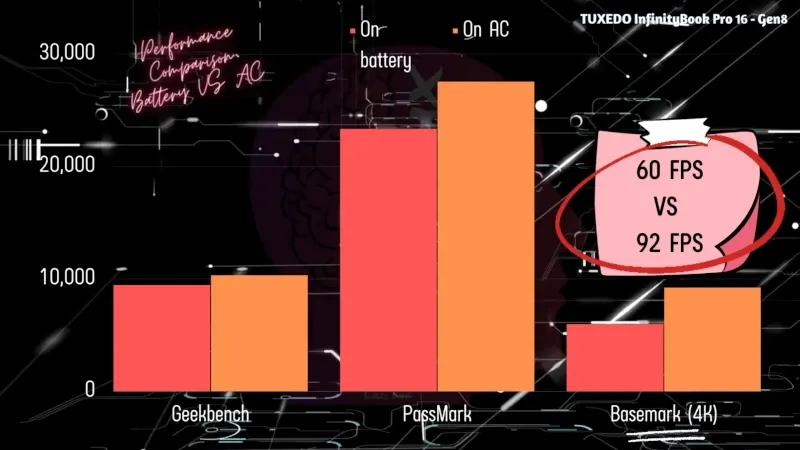 |
| Performance Comparison: Battery vs. AC Power |
Before we proceed, let's compare the CPU performance under battery power with its performance under AC power. Surprisingly, based on the Geekbench and PassMark results, there isn't a substantial difference in CPU performance whether the notebook is plugged in or operating on battery power. However, the difference becomes quite noticeable when it comes to the GPU.
Therefore, if you want to achieve the best performance from your notebook, especially during demanding tasks, you should consider connecting it to the charger.
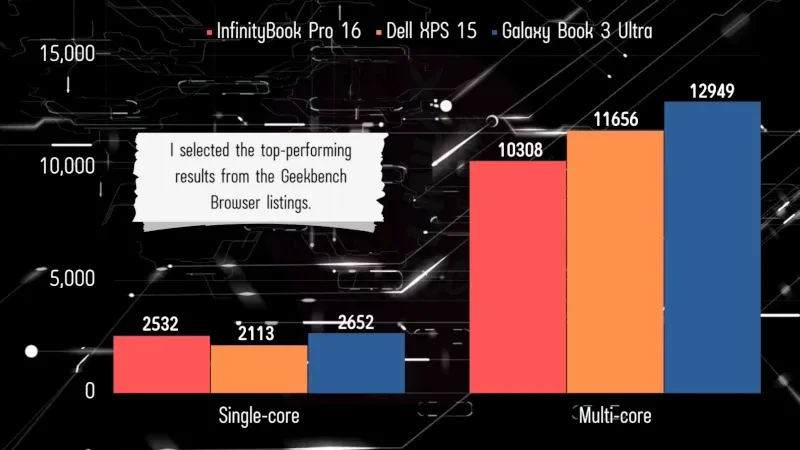 |
| InfinityBook Pro 16 Geekbench Scores Compared to Category Peers |
Moving on to the comparison with other devices, the InfinityBook Pro 16 stands out with its remarkable Geekbench6 scores: 2532 for single-core performance and 10308 for multi-core performance. These scores put it in direct competition with other notable devices like the Dell XPS 15 and Samsung Galaxy Book 3 Ultra.
 |
| InfinityBook Pro 16 PassMark & DiskMark Benchmark Results |
Moreover, the i7 13700H CPU at the core of the notebook, paired with fast DDR5 RAM, achieves impressive numbers in the PassMark benchmark: 27,539 for the CPU and 3,722 for memory.
 |
| iGPU Blender Benchmark Results |
On the GPU side, the integrated Intel Iris Xe Graphics 96 achieves better results than the Nvidia 1050 in the Blender benchmark. Additionally, in the Unigine Superposition benchmark, it achieves 3368 points on 1080p medium settings, maintaining a frame rate of 25. This performance highlights its suitability for lighter graphics tasks.
Yet it is not enough for graphics-intensive tasks that require a dedicated GPU, like the Nvidia RTX 4060, which is ready to showcase its capabilities.
 |
| dGPU Blender, Unigine Superposition, and BaseMark Benchmark Results |
In the Blender benchmark, the Nvidia RTX 4060 garners an impressive score of 3916.65 points, positioning it in the top 10%. Transitioning to the Unigine Superposition benchmark, it records 5336 points at 1080p extreme settings, maintaining an average frame rate of 40. When switched to 4k optimized settings, the score goes up to 6223 points, with an average FPS of 47. In the Basemark benchmark, the score reaches 9209 points at 4k high settings, with an average FPS of 92, which positions this Linux notebook on par with the ASUS VivoBook Pro 16.
These results clearly showcase the impressive performance of the InfinityBook Pro 16 Gen 8, both in terms of its processor and dedicated graphics card.
Additionally, I've tested it under different scenarios, including kernel compiling (14 min 30 s) and with various programs such as Blender, Kdenlive, and Darktable, consistently experiencing smooth and reliable performance.
Even when dealing with substantial projects, there have been no noticeable slowdowns or performance dips.
Heat & Cooling
All the information discussed earlier falls short of providing a complete assessment of the device's performance without factoring in its heat management.
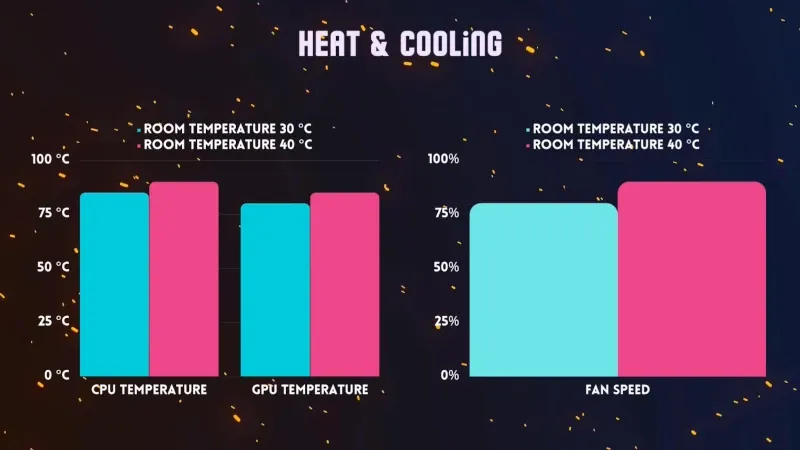 |
| Heat and Cooling Performance Data |
Under stress and heavy loads, the processor's temperature was around 85 degrees Celsius, and the Nvidia graphics card's temperature was at 80 degrees Celsius, with the fan speed reaching 80% at a room temperature of 30 degrees Celsius.
On hotter days, when the temperature soared past 40 degrees Celsius, the fan speed escalated to 90% to maintain the processor's temperature below 90 degrees and the graphics card's temperature below 85 degrees.
It's important to mention that during intensive tasks, I've observed a noticeable temperature increase in the keyboard area. While the rise isn't excessively high, it might be a bit bothersome, especially in warmer conditions. Additionally, as expected, the region between the keyboard and the display tends to heat up due to its location over the ventilation ports, from which hot air is expelled. While it won't cause any damage, touching it can be uncomfortable.
In summary, although the fans produce noticeable noise under heavy loads, the cooling system demonstrated reliable efficiency in dissipating the heat generated by the processor and graphics card without compromising performance.
Battery Life
When discussing battery life, it's crucial to factor in the power consumption of the CPU and GPU, in our case, to provide a balanced evaluation of battery arrangement.
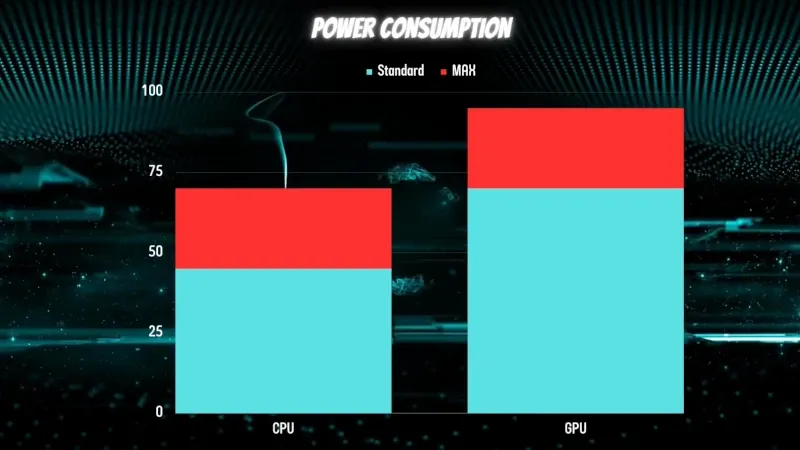 |
| CPU and GPU Power Consumption Data |
The Intel Core i7-13700H operates with a standard TDP of 45 watts, which can ramp up to 70 watts under heavy workloads. Similarly, both Nvidia GPUs have a Total Graphics Power (TGP) of 70 watts, which can extend to 95 watts in specific scenarios.
 |
| Battery Life Analysis |
I rigorously tested the performance of the 80 Wh battery from Getac that powers the InfinityBook Pro 16 Gen 8 under various circumstances multiple times for accurate results. This 80 Wh battery delivers up to 5.5 hours of usage during my typical activities, which include web browsing, word processing, and watching YouTube videos, all at a 240Hz refresh rate with Wi-Fi, Bluetooth, and keyboard backlight turned on. Lowering the brightness to 30% and deactivating Bluetooth adds an extra hour to the battery's usage time, extending to roughly 2 hours with the refresh rate reduced to 60Hz.
Additionally, when using the Nvidia GeForce RTX 4060, the battery achieved 3 hours of life under light to medium loads, with a 240Hz refresh rate and Bluetooth, Wi-Fi, and keyboard backlight enabled.
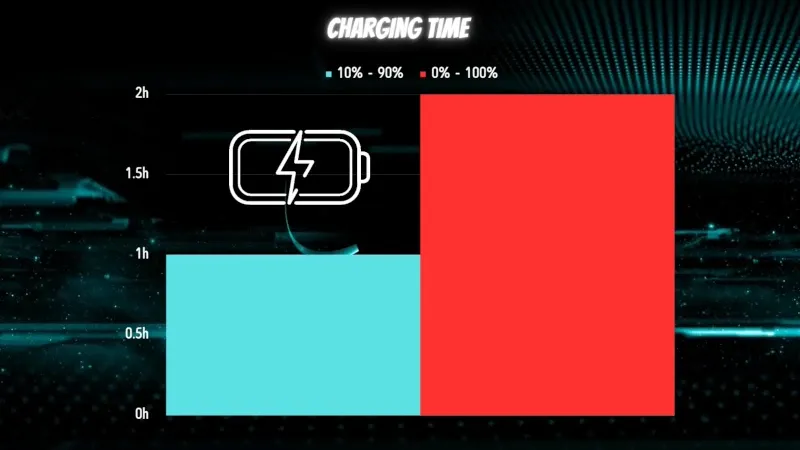 |
| Charging Time Analysis |
On the flip side, the 180-watt charger included with the notebook can charge the battery from 10% to 90% in a mere 1 hour and 10 minutes and from 0% to 100% in an average of 2 hours and 15 minutes (with the last 10% taking about one hour due to a slower charging pace, aimed at preserving battery health).
For safety, ensure proper grounding of the charger to avoid mild electric shocks when touching the InfinityBook's metal frame. It is worth noting that this occurrence isn't a manufacturing defect; it's common in quality notebooks with metal chassis. While these shocks are generally harmless, prevent repeated exposure by ensuring grounding or refraining from device use during charging.
In conclusion, considering my experience with the TUXEDO Pulse 15 Gen2, which comfortably delivered up to 12 hours of typical use, and factoring in the dissimilarity in power consumption and battery capacity between the two models, I can fairly assess the battery performance of the TUXEDO InfinityBook Pro 16 - Gen8 as satisfactory.
Bios & Security
Before accessing the BIOS, I had a mental image of it: a classic BIOS with a grey background and bright blue highlights. However, this perception quickly vanished after I repeatedly pressed F2 while booting.
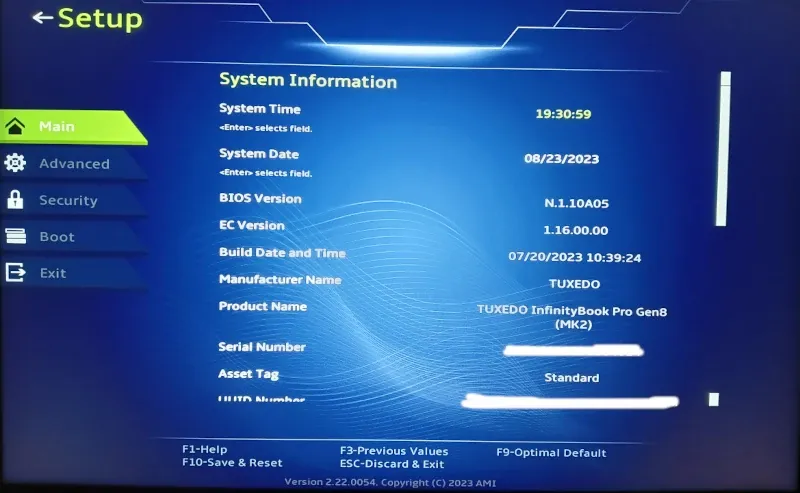 |
| Elegant BIOS Interface on the InfinityBook Pro 16 |
The TUXEDO InfinityBook Pro 16 BIOS, powered by AMI, features a modern interface design that harmonizes with its refined exterior. It showcases a blue motif with artistic accents, vibrant green highlights, and a representative icon for each tab.
This elegant BIOS is stable and feature-rich, offering a wide array of configuration options, including essential security settings, where we can:
 |
| The BIOS Offers a Wealth of Features |
- Configure the number of efficient cores and performance cores;
- Enable or disable passive cooling, Intel virtualization, Intel ME, WLAN (Wi-Fi), Bluetooth, Webcam, Audio, and TPM 2.0;
- Configure the maximum memory frequency;
- Choose the operating mode (performance or power-saving).
Unfortunately, one significant drawback of this BIOS lies in its closed-source nature. TUXEDO Computers is working on providing an open-source BIOS option such as Coreboot to its hardware, but we still do not have the opportunity. Additionally, it's noteworthy that there's currently no option to disable the dedicated graphics card from the BIOS.
Moreover, the InfinityBook Pro 16 lacks hardware kill switches. Consequently, if you're not confident in the ability of Linux and the BIOS to ward off potential hackers from accessing your webcam, you'll need to use tape to cover it.
Customization & Upgradability
We've extensively covered nearly all the customization options in the preceding sections. However, to ensure you capture every valuable detail, it's essential to re-emphasize these customization choices.
 |
| Personalize Your InfinityBook Pro 16 with TUXEDO Customization Options |
In addition to the two available color options, you can personalize the InfinityBook Pro 16 Gen 8 with your custom high-quality chassis logo, Super Key logo, and keyboard layout.
Here, we're concentrating solely on personalization choices, separate from the broader configuration details we'll explore later in the configuration and price section.{alertWarning}
Furthermore, I consider upgradability and reparability as crucial aspects of customization, and fundamental modularity is imperative in any Linux hardware.
 |
| Hassle-Free Upgradability and Repairability |
Fortunately, TUXEDO has thoughtfully addressed this need. You can easily open the bottom tray using a suitable screwdriver to reveal substantial upgrade possibilities. The notebook features two accessible RAM slots and two M.2 SSD slots, ready for upgrades.
Moreover, tasks like fan cleaning, battery replacement, and network card swapping are hassle-free, with well-documented guides accessible on the TUXEDO official website. Most importantly, you can perform all these tasks without voiding your warranty.
OS, Tools & Services
It's not just about the hardware; it's about the Linux ecosystem. The InfinityBook Pro 16 comes preinstalled with the in-house TUXEDO OS unless you opt for a different option during the configuration of your device.
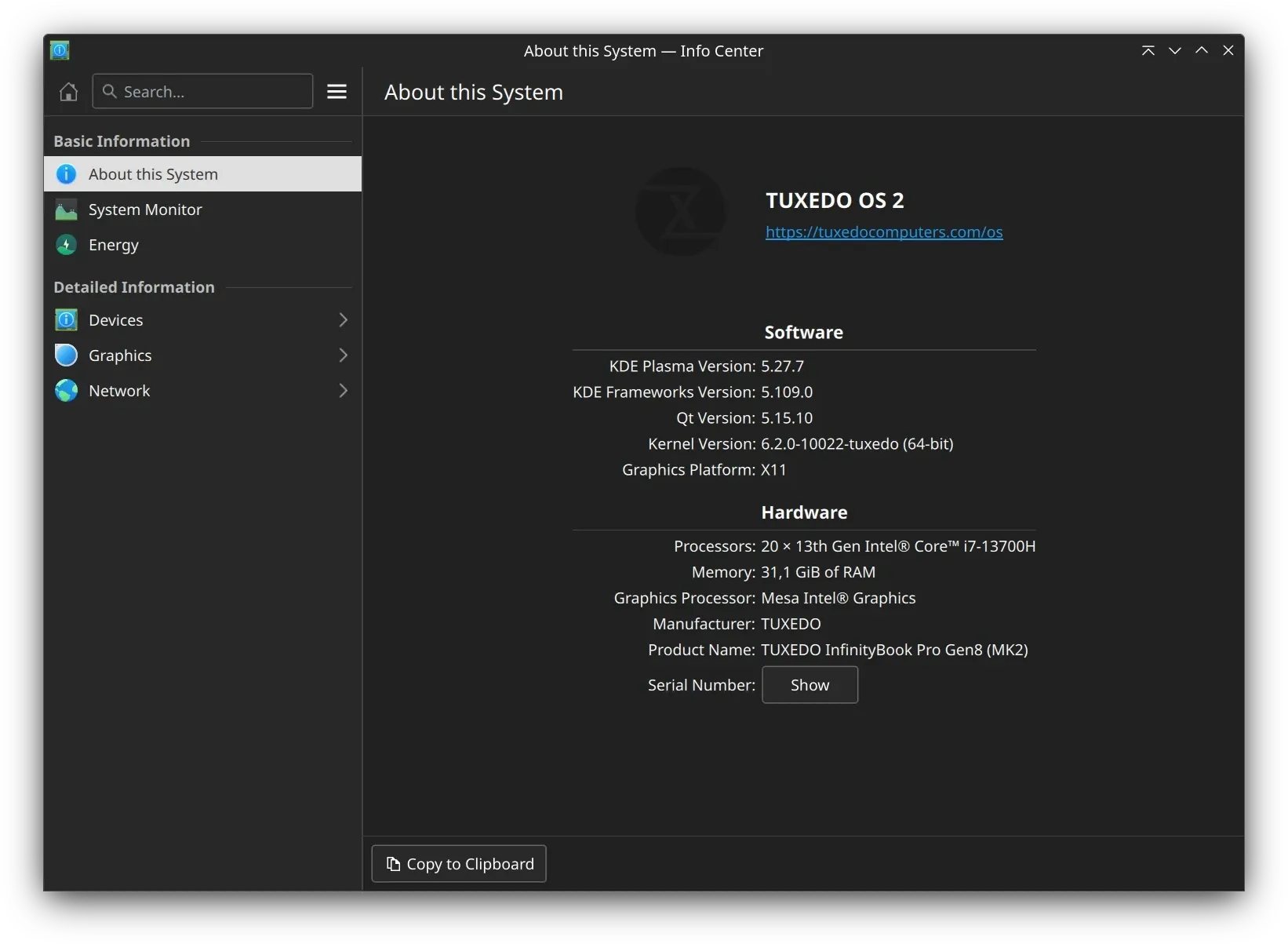
In a nutshell, TUXEDO OS is an Ubuntu-based distribution that features the KDE desktop environment. It's an optimized distro for TUXEDO hardware, equipped with all the necessary tools for an out-of-the-box experience.
 |
| Take Control of Your InfinityBook Pro 16 with TCC |
One of the standout tools is the TUXEDO Control Center, an excellent utility that gives you control over your hardware. It offers real-time insights into CPU and GPU usage, along with temperature, and provides a selection of predefined performance profiles. You also can create a custom profile by adjusting fan speed, CPU frequency, and the number of logical cores. This level of customization lets you, for instance, extend battery life by reducing the CPU performance. Furthermore, the tool includes a dedicated section specifically for configuring battery charging profiles, which helps maintain your device's battery health over time.
 |
| Enjoy 10GB of Complimentary myTuxedo Cloud Storage |
Regarding services, when you purchase any hardware from TUXEDO, you'll receive a complimentary 10GB registration code for myTUXEDO cloud storage. You can redeem this code on the official website to create a new account or use it to extend your current storage subscription.
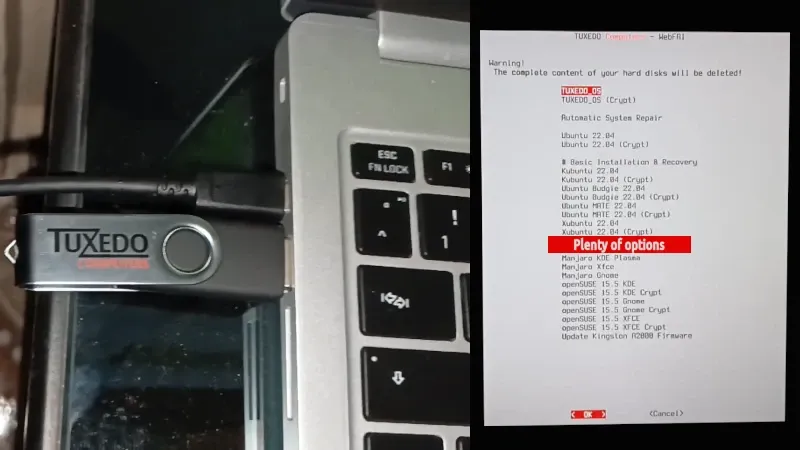 |
| Factory Reset Your Device Using WebFAI |
Additionally, if you ever need to factory reset your notebook, the process is simplified:
- Connect your notebook to a LAN network using the USB-C Ethernet adapter and plug in the provided WebFAI USB drive.
- Boot into it to access various options, including but not limited to TUXEDO OS, Ubuntu, and openSUSE.
- But what about the customer service?
Until now, I've had the opportunity to interact with TUXEDOComputers' customer service on three occasions as a client through email, and each time, I experienced polite and responsive service. They also offer phone support from Monday to Friday, between 9 am to 1 pm and 2 pm to 5 pm (UTC +2). It's worth noting that they successfully resolved my issues during all three interactions.
Configuration & Price
 |
| Configure Nearly Every Aspect of Your InfinityBook Pro 16 Before Placing Your Order |
TUXEDO Computers has simplified device configuration while providing a wealth of options. Except for the CPU and display, you can configure nearly every aspect of your device. You can configure the GPU and color of your device, SSD/RAM brand and capacity, keyboard layout, operating systems (with or without encryption), chassis logo, and power supply type (EU, UK, CH, IT, US), all according to your preferences.
Additionally, you can opt for an extended paid warranty of up to 5 years. However, I would not recommend the extended paid warranty, as I believe two years is sufficient, and it's prudent to recognize that opting for the extended paid warranty is essentially a gamble and not a wise use of your funds.
You can also send additional instructions or notes about your device to TUXEDO using the comment box at the bottom of the configuration section.
The starting configuration of the InfinityBook Pro 16 Gen8, which features the powerful I7 13700H CPU, the impressive Omnia display, 16GB of RAM, 500GB of Samsung SSD, and a 2-year warranty, begins at 1278 euros (excluding 19% VAT, which doesn't apply if you're not an EU resident).
The price can reach up to 2691 euros for a configuration that features the Nvidia RTX 4070, 64GB of RAM, an 8-terabyte Crucial P3 Plus SSD, a USB to LAN adapter, and personalized chassis logo and keyboard layout.
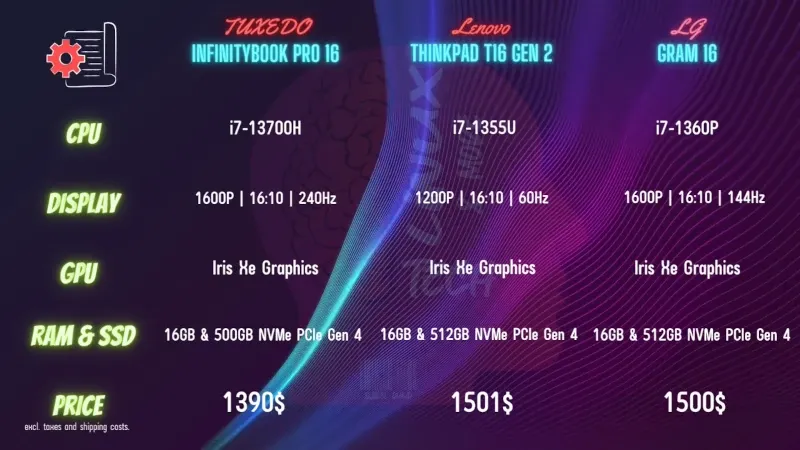 |
| Price Comparison: InfinityBook vs. Competitors in the Same Category |
I compared the price with notebooks in similar categories, such as ThinkPad T16 and LG Gram 16. With a nearly identical base configuration, I found that the InfinityBook Pro 16 Gen8 offers a more cost-effective option.
Final verdict
To conclude, the InfinityBook Pro 16 Gen 8 is a powerful, customizable Linux-powered notebook dressed in an elegant premium suit, offering an out-of-the-box Linux experience at a competitive price. While it lacks hardware kill switches and an open-source BIOS option, it boasts an excellent keyboard and touchpad, along with a visually stunning display.
- Robust CPU performance
- Dedicated GPU options
- Extensive customization possibilities
- Spectacular display
- Excellent Keyboard and Touchpad
- Battery life could be better
- Lack of hardware kill switches
- Absence of an open-source BIOS option
- No AMD options.
If you're in the market for a high-end Linux notebook, the InfinityBook Pro 16 Gen8 is undoubtedly worth your investment.
🗨 As we conclude this review, I'm eager to hear your thoughts. Is there any specific aspect you feel I might have overlooked or that you'd like me to cover?
At Linux-Tech&More, I'm committed to providing you with an adsense-free (and automated ads-free) reading experience. I believe in delivering uninterrupted and user-focused content. If you enjoy my blog and would like to show your support, you can do so viaYour support makes a difference!{alertIdea}

