It's been a while since we last reviewed Linux hardware. However, we're back with something exciting – a new unboxing experience featuring the dedicated Linux notebook, the InfinityBook Pro 16 Gen8 from TUXEDO Computers. Without further ado, let's dive straight into the unboxing and get our first impressions!
Disclosure: I want to express my gratitude to TUXEDO Computers for providing the device featured in this blog post. I'd like to clarify that TUXEDO Computers has not sponsored this blog post, ensuring that my experience is shared with honesty and impartiality.{alertWarning}
{tocify} $title={Table of Contents}
The Packaging

As always, the packaging is excellent. Let me share a little story: I embarked on an 800 km journey in temperatures exceeding 40 degrees Celsius to clear customs for our hero today. That's why the customs tape rests above the TUXEDO Computers tape. Besides the Tuxedo tape on the outer box, there are two void tapes to detect tampering.
What lies within? The inner box, a Tux mousepad as a nice bonus, and some invoices and shipping documents that we rarely read.
The inner packaging is good, but I must admit that I expected something more premium. TUXEDO is certainly capable of it, and my evidence is the inner box of the Pulse 15 Gen 2.

What lies within? The inner box, a Tux mousepad as a nice bonus, and some invoices and shipping documents that we rarely read.
The inner packaging is good, but I must admit that I expected something more premium. TUXEDO is certainly capable of it, and my evidence is the inner box of the Pulse 15 Gen 2.
The Unveiling

Now, let's open the inner box and reveal the 8th generation of the InfinityBook Pro 16.

Extra Goodies

As anticipated, the inner box holds a collection of enticing extras – a USB-C Gigabit Ethernet adapter, a TUXEDO lanyard, hardware stickers, and a TUXEDO WebFAI USB flash drive for Linux system recovery and reinstallation. Unfortunately, this time there are no TUXEDO pens or notepads, which I've grown accustomed to relishing.

180-watt AC Adapter

At the bottom of the box rests the charger (AC adapter) in its own package. After inspecting the small text on its broad back, it impressively reveals a power rating of 180 watts, hinting that the InfinityBook Pro 16 hardware is an energy enthusiast. The upcoming electricity bill might bring a surprise!
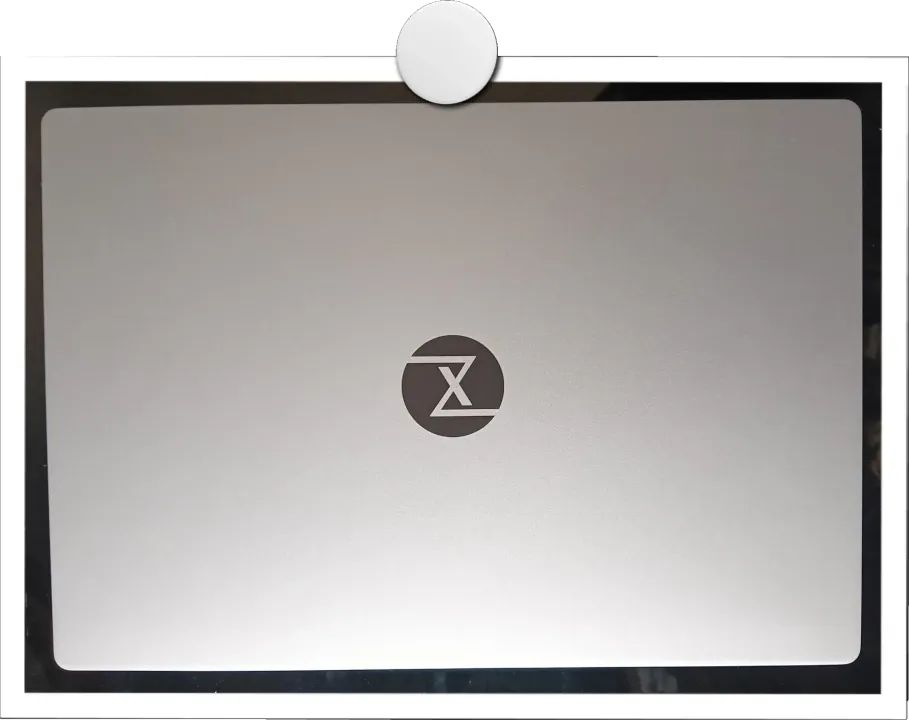
Premium Design
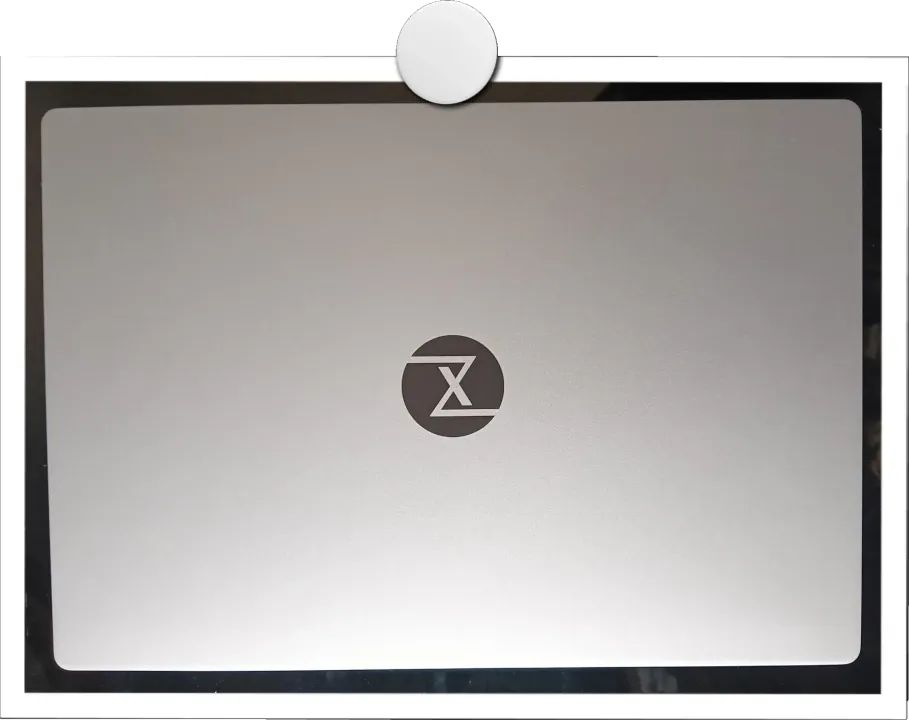
After clearing the table, making space for the main piece, and discarding the black plastic TUXEDO logo-engraved bag, our eyes are captivated by the elegant silver color and the black laser-engraved TUXEDO logo on the InfinityBook Pro 16 Gen8.
In addition, despite housing an NVIDIA card, the InfinityBook Pro 16 remains lightweight and impressively thin. It is also solid and features a metallic look that resists fingerprints, thanks to the magnesium chassis. Great job, TUXEDO Computers.
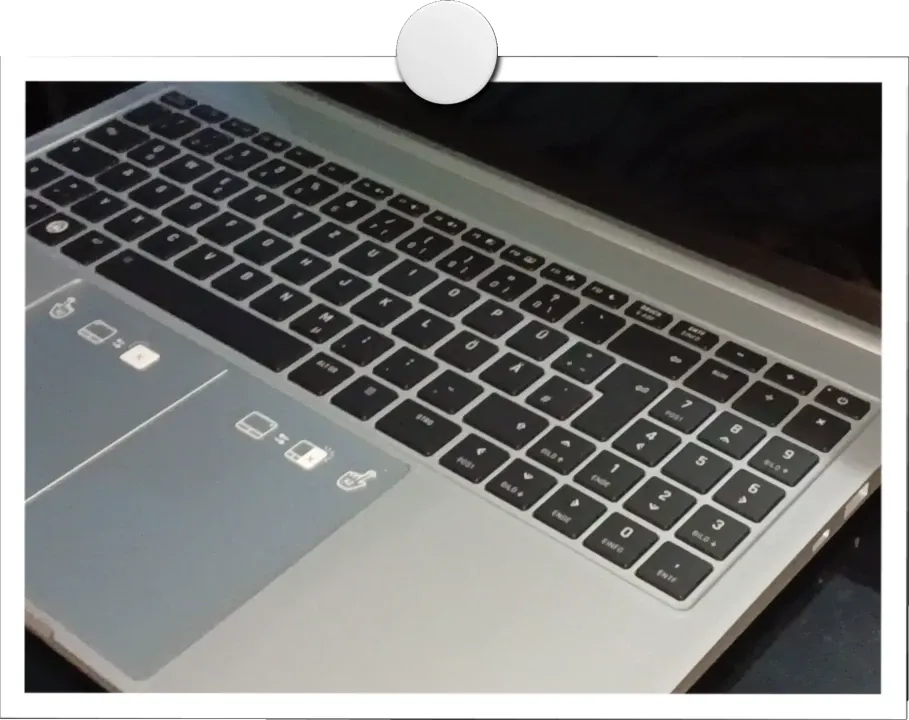
In addition, despite housing an NVIDIA card, the InfinityBook Pro 16 remains lightweight and impressively thin. It is also solid and features a metallic look that resists fingerprints, thanks to the magnesium chassis. Great job, TUXEDO Computers.
Professional Keyboard & Touchpad
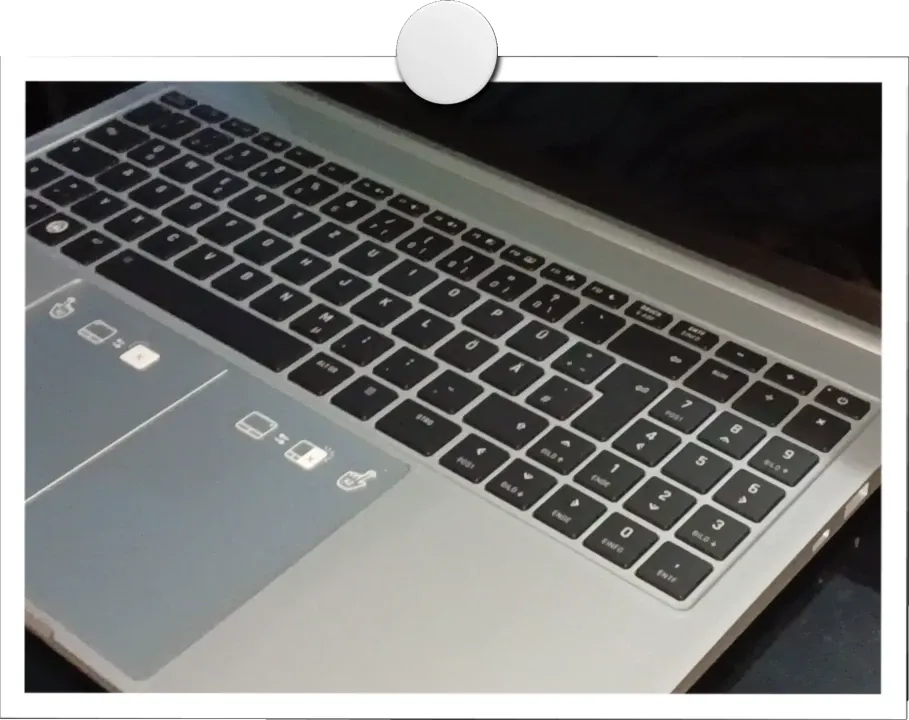
Now, let's lift the lid and unveil the face of the InfinityBook Pro 16. And guess what? It effortlessly passes the one-handed opening test. The keyboard features a full-size layout with white backlighting, ample travel distance, and the iconic TUX Super Key.
The touchpad is a spacious precision glass surface with integrated buttons, offering multi-gesture and scroll functions. It boasts a unique feature – a double tap on the upper right corner deactivates its right half. Despite not being perfectly centered, It's one of the best trackpads I've experienced.

The touchpad is a spacious precision glass surface with integrated buttons, offering multi-gesture and scroll functions. It boasts a unique feature – a double tap on the upper right corner deactivates its right half. Despite not being perfectly centered, It's one of the best trackpads I've experienced.
The Visual Delight

Now, let's remove the plastic cover from the screen. Amazing! The screen is luxurious!
The InfinityBook Pro 16 boasts a 16-inch Omnia display featuring a 16:10 aspect ratio with sleek, tiny bezels and matte antiglare coating, all at a remarkable 240 Hz refresh rate – yes, you read it right, 240 Hz!

The InfinityBook Pro 16 boasts a 16-inch Omnia display featuring a 16:10 aspect ratio with sleek, tiny bezels and matte antiglare coating, all at a remarkable 240 Hz refresh rate – yes, you read it right, 240 Hz!
Suitable Port Options

The InfinityBook Pro 16 Gen8 offers adequate port options, including but not limited to Thunderbolt 4, HDMI 2.0b, USB-C 3.2 Gen2, and an SD card reader.
Coming Up: In-Depth Review of the InfinityBook Pro 16 Gen8
📝 I believe that wraps up the unboxing. I'll be using the notebook as my primary device for the next two weeks, so stay tuned for a thorough review in the upcoming days.At Linux-Tech&More, I'm committed to providing you with an adsense-free (and automated ads-free) reading experience. I believe in delivering uninterrupted and user-focused content. If you enjoy my blog and would like to show your support, you can do so viaYour support makes a difference!{alertIdea}


Shared the link to your unboxing at mastodon, now I have to wait for your review.
ReplyDeleteThank you. I'm working on it, so stay tuned.
Deletegreat
ReplyDelete