
As a content creator (I think I am), I often need to compare images after compressing them or changing their format to ensure their quality before uploading them to this humble blog.
Manual comparison of images and videos is annoying, so we need a tool that makes such a process easy, and here comes the Identity app into play.
This article is sponsored by TUXEDOComputers, a German company that produces Linux hardware, notebooks, computers, and more. Always and forever, all ideas and opinions on this website are wholly mine, as my values are not for sale. To learn more, read our Code of Ethics.{alertInfo}
What is Identity?
Identity is a free, open-source, and lightweight GTK4 app for Linux that you can use to compare multiple images in horizontal or vertical view (arrangement) or separate tabs. In horizontal/vertical view, you benefit from the same level of zoom and pan for a more accurate comparison, especially of similar images.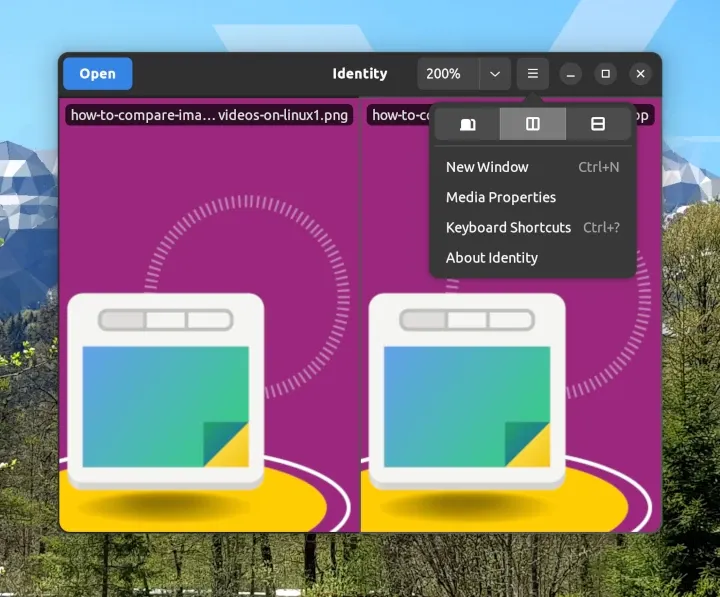 |
| Identity arrangement modes |
Identity plays video clips in sync, at the same time and zoom level, and in the same window.

You control video clips with a single seek bar, and you can switch between them using on-screen tabs or keyboard shortcuts (e.g., click 1 to switch to video one and 2 to switch to video two, and so on).


How to get Identity?
Identity is available as a flatpak package on Flathub.You can Install it using the following command line:
flatpak install flathub org.gnome.gitlab.YaLTeR.Identity{codeBox}
What will you use Identity for?
If you enjoy reading my blog, consider supporting it: Paypal account: contact@linuxtechmore.com, Patreon: patreon.com/linuxtechmore. For more support options contact me.{alertIdea}

