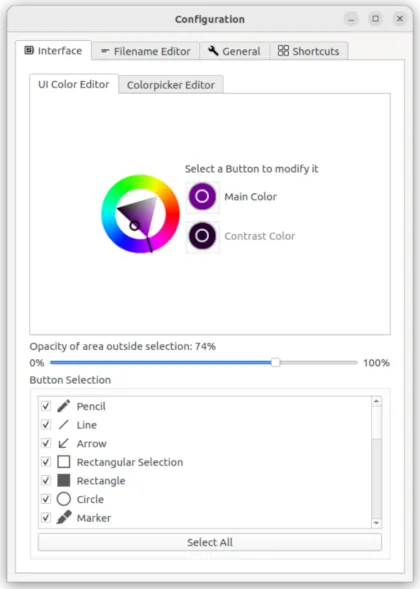Flameshot is a free, open-source, cross-platform tool for taking and annotating screenshots. It comes with a feature-rich built-in editor to immediately customize your screenshots.
This article is sponsored by TUXEDOComputers, a German company that produces Linux hardware, notebooks, computers, and more. Always and forever, all ideas and opinions on this website are wholly mine, as my values are not for sale. To learn more, read our Code of Ethics.{alertInfo}
{tocify} $title={Table of Contents}
Flameshot's features
Flameshot has plenty of features that make it one of the best screenshot apps not only for Linux but also for MacOS and Windows:
- Customizable: Flameshot offers plenty of customization options. You can customize the UI color and the button selection, edit keyboard shortcuts, and the filename of your screenshots. You can also enable/disable the magnifier, tray icon, launch at startup, and more in the general settings section.
- Built-in editor: Flameshot provides many built-in tools that allow you to edit the screenshot immediately on-screen. For example, you can highlight text, blur part of the screenshot, add an annotation (text), an arrow, a circular or rectangular border, a solid color box, an increment counter, or even draw something (freeform).

- Straightforward: Flameshot has a clean, simple, and easy-to-use interface. You can take a screenshot and edit it on-screen with just a few clicks.
- Helper scripts: The Flameshot DNA can receive new genes (features) via community-developed helper scripts. Currently, only the SFTPuploader script, which allows you to upload your screenshots via SFTP to a server, is available. However, any contributor can submit a new helper script as long as it is open-source and not malicious.
- Upload to Imgur: Flameshot features an integrated Imgur API (application programming interface) to help you share screenshots with minimum effort and time. After activating the feature from the settings, you can upload your screenshot with a single click (click on the uploader button ) to Imgur and get a URL (automatically copied to your clipboard) to share with others.
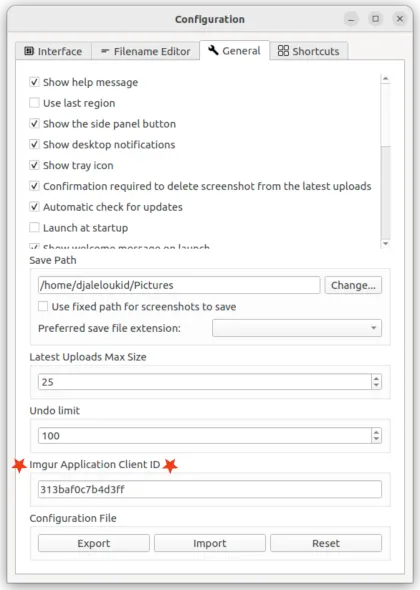
- Shortcuts: To make taking and editing screenshots more comfortable, FlameShot supports several keyboard shortcuts that you can use in GUI mode.
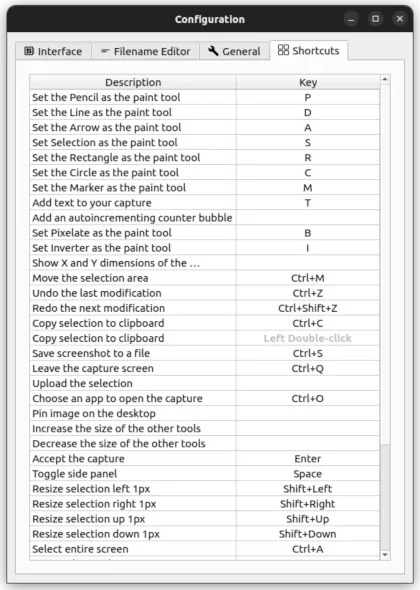
Flameshot also comes with a set of commands that allows you to use and configure it in the command-line interface (Terminal).

Get Flameshot
Flameshot is available to download for Linux, macOS, and Windows on the official Flameshot website.
Linux users can install Flameshot directly from their distributions' repositories or get the latest version via Flathub (Flatpak), Snapcraft (Snap), or Appimage.
{getButton} $text={Get it from Snap Store} $icon={preview} $color={#e95420;} {getButton} $text={Get it from Flathub} $icon={preview} $color={#0060df;} {getButton} $text={Get AppImage} $icon={preview} $color={#2ca8ff;}
Rolling distros (such as Arch) users usually get the latest updates within days of their release, so they often don't need to use Snap or Flatpak to get the latest version.
Do you have an app suggestion you'd like me to address in Linux Apps Tour?
If you enjoy reading my blog, consider supporting it: Paypal account: contact@linuxtechmore.com. For more support options contact me.{alertIdea}