
At the end of the last week, TUXEDOComputers announced the release of TUXEDO OS 2, after three continuous months of development, with improvements and updates that exceeded promises.
This article is sponsored by TUXEDOComputers, a German company that produces Linux hardware, notebooks, computers, and more. Always and forever, all ideas and opinions on this website are wholly mine, as my values are not for sale. To learn more, read our Code of Ethics.{alertInfo}
{tocify} $title={Table of Contents}
Updated desktop and new Linux kernel
TUXEDO OS 2 comes with the latest version of the Plasma 5 Series Plasma 5.27, which is enough to make this version distinctive as it provides a stable and modern experience rich in features, including a brand-new tiling system, cleverer widgets, and multi-monitor renovation.
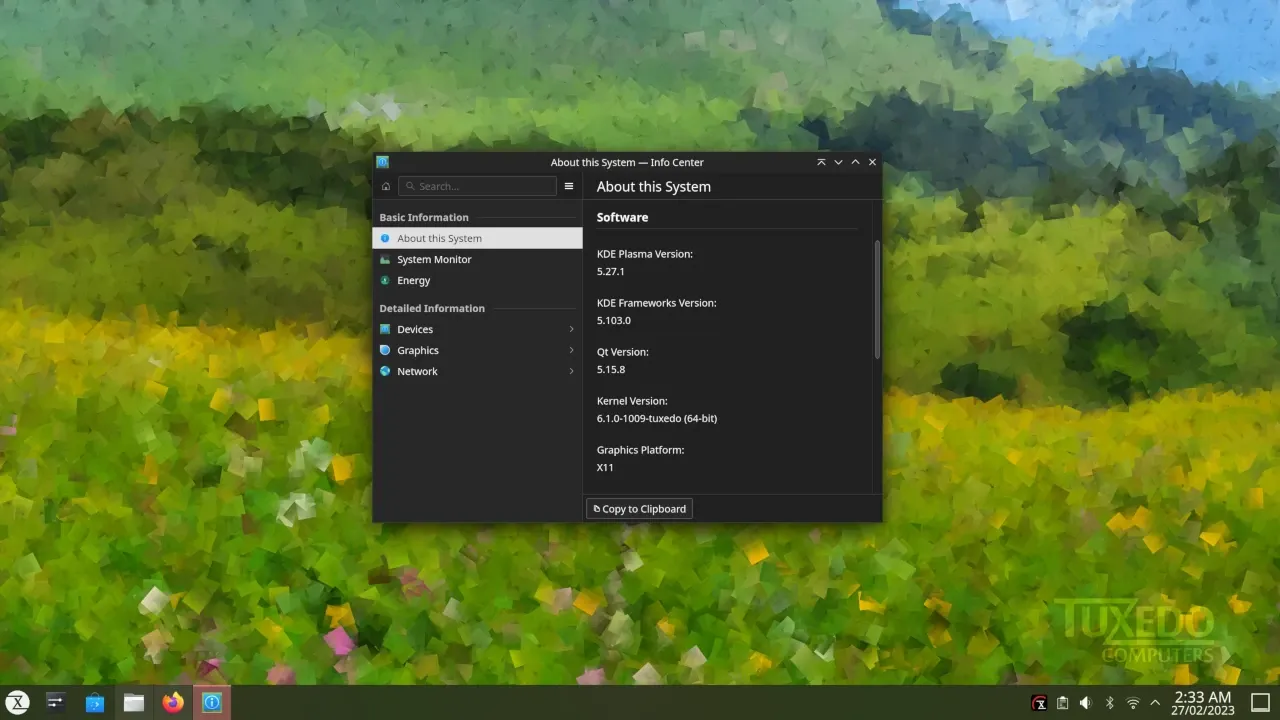 |
| TUXEDO OS 2 powered by Plasma 5.27 and Linux 6.1. |
Under the hood, This version features the Linux kernel 6.1 for enhanced performance and better hardware support.
It is worth noting that both Plasma 5.27 and Linux 6.1 are long-term support versions (LTS). In other words, they will receive bug fixes and stability improvements until Q1 2024 (estimated) and December 2026 (confirmed), respectively.
Recent technologies & Software upgrades
In the way of rolling distributions, TUXEDO OS 2 provides the latest version of Mesa graphics stack ( 22.3.6), Firefox web browser (110.0), and Pipewire multimedia server (0.3.66). Also, this version provides a more efficient functions-extended TUXEDO OS Auto-Repair tool.
My feedback & suggestions
TUXEDO OS is a community project, so feedback is welcome and required. According to this rule, and considering that TUXEDO OS is my main distro, I say that my experience with TUXEDO OS 2 is excellent but not flawless as I encounter some issues:
Packagekit error on Discover (KDE app store)
 |
- Plymouth (bootsplash) crashes
Failed to start LSB: Stop plymouth during boot and start it on shutdown.{codeBox}
As for suggestions, I only have one, which is to provide a simple light/dark tray icon for the TUXEDO Control Center application to match the overall style of the Plasma panel icons.
I sent my feedback via the official TUXEDOComputers email, and you can send yours too.{alertInfo}
How to get TUXEDO OS 2?
TUXEDO OS users do not need to download and install the new version, as they have already obtained it through continuous updates.If you are a new user and want to give TUXEDO OS 2 a try, all you have to do is download the ISO file from the official website, and you may want to read my article on Ventoy, a feature-rich utility to create bootable USB drives.
If you enjoy reading my blog, consider supporting it: Paypal account: contact@linuxtechmore.com. For more support options contact me.{alertIdea}

