As a Linux user, I am passionate about technology, which is a trait that most Linux users share with me. This passion drives me to try and use different operating systems. Moreover, new immigrants to Linux land need to visit their previous operating system from time to time. In such cases, we frequently need certain system utilities and software to maintain, optimize and secure our secondary systems.
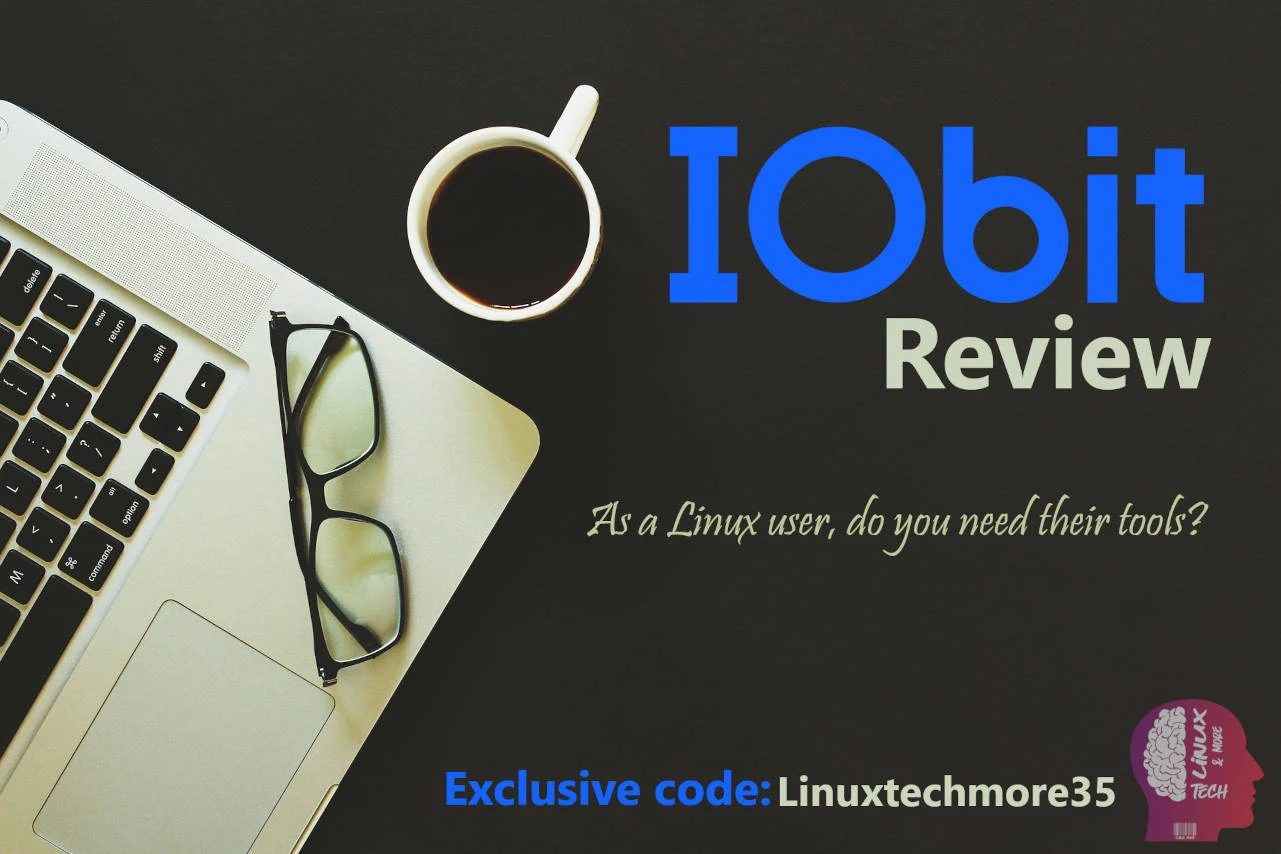
What are the utilities/software offered by Iobit and what are their pros and cons?
If you are in a hurry and do not have time to read the entire article, you can jump directly to the shopping/deals section, where you will find a surprise waiting for you 😁.
{tocify} $title={Table of Contents}
IObit Utilities/Software
- Advanced SystemCare: Fix registry issues, Speed up PC, Auto stop unused processes, Accelerate download, etc;
- Driver Booster: Automatic & Safe Driver Update, "Update all your outdated, Missing, and Broken Drivers with Just one Click";
- IObit Uninstaller: Uninstall multiple programs at once, Monitor & remove bundleware, Detect & remove ad-based toolbars & Plug-ins easily,Cleaning all leftovers, etc;
- IObit Software Updater: Automatic software update, Update all the outdated programs with just one click, Automatically create system restore point, Update on schedule, etc;
- Smart Defrag: Maximize Hard Drive Performance, Safe & Automatic Disk Defrag, etc;
- Start Menu: Bring Classic Start Menu Back to Win 8 & Win 10 in just 1 click;
- IObit Malware Fighter: Anti-cryptocurrency Mining, Phishing Protection, Safe Box (Safeguard critical files), Real-Time Ransomeware/Virus/Malware Protection;
- Protected Folder: "Protect important files with ONE password access";
- MacBooster: Clean up Junk, Remove Malware and Virus, Uninstall Apps Completely...
- AMC Security: Real-time Protection from Mobile Threats (Malwares, Phishing, Virus...) Battery Saver, Payment Guard, Privacy Locker, etc;
Pros
- Stylish UI: Iobit software come with a modern, attractive, and easy-to-use interface;
- Bonus features: The pro (paid) versions come with numerous additional tools that are no less important than the primary ones;
- Free feature-limited versions;
- Wide range of tools: Iobit offers a dozen software designed to maintain, protect or optimize your operating system;
- All-in-one tools with decent performance;
- Active forum;
- Attractive pricing plans with 60 days money-back guarantee.
Cons
- Proprietary;
- No dedicated Linux tools;
- Some security tools need improvement;
- Third-party software ads: So take care during setup process (installation).
My impression
Iobit software is rich in features, packed with tools, has a modern interface, and offers a smooth performance. Lack of Linux support and ads for other products (third-party software) are notable cons that need urgent fixing.
Deals time
Disclosure: Please note that this Blog contains affiliate links and any sales made through such links will reward me a small commission – at no extra cost for you.
- IObit Products on Sale
- Exclusive discount code: Linuxtechmore35
If you find Linux-Tech&More helpful, consider supporting it on Patreon or Liberapay. For supporting it via Paypal & Crypto currencies contact me.{alertIdea}


Does Linux need these tools as windows does?
ReplyDeleteTheoretically no, practically yes.
Delete