
Here the important of the Flatseal utility, which developed by the enthusiast engineer Martin Abente Lahaye, appears.
{tocify} $title={Table of Contents}
What is Flatseal?
According to FlatHub "Flatseal is a graphical utility to review and modify permissions of Flatpak applications."
Installation
Flatseal is available as a flatpak app that you can easily install it using the following command line:
flatpak install flathub com.github.tchx84.Flatseal{codeBox}
Now, run it from application launcher and let's discover it.
Interface
Flatseal
is a simple clean Linux app that makes Flatpak permissions management
very easy. However, its interface looks ugly on my KDE plasma system. The screenshot below provides an overview of the interface.
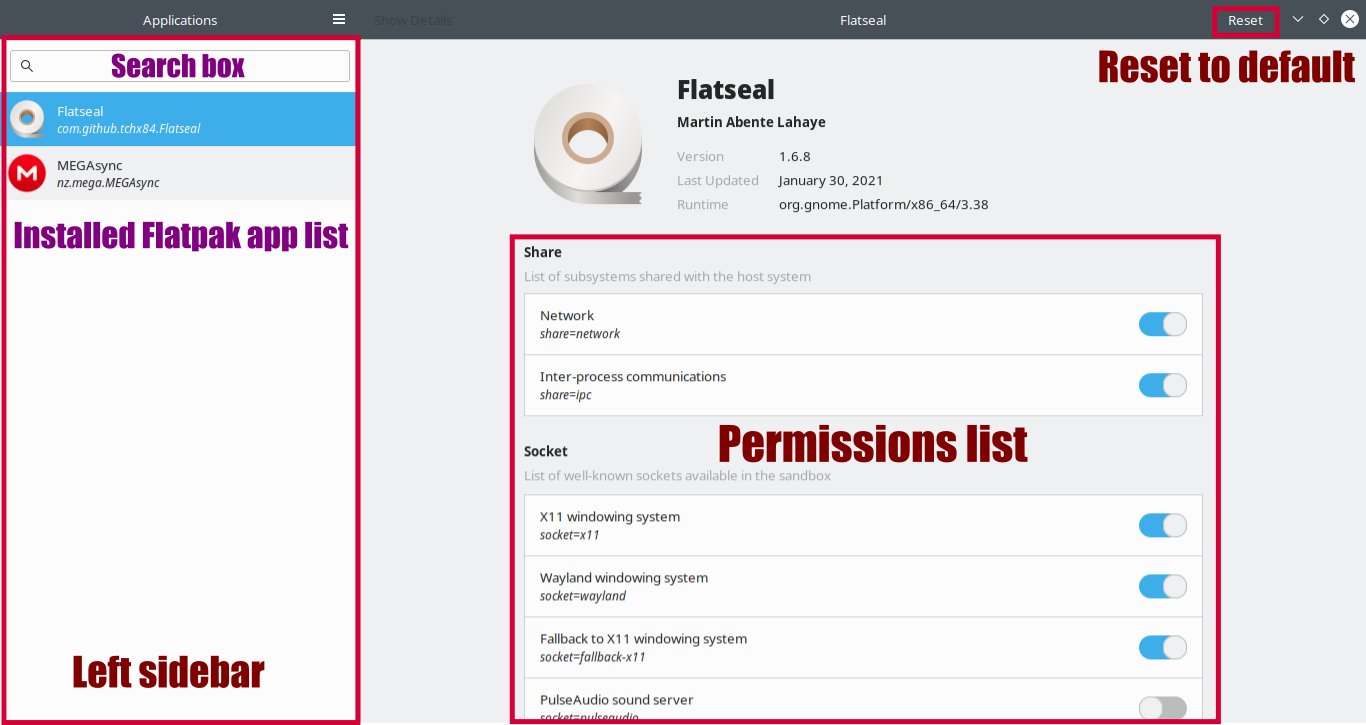
- In the top-left you have a simple search box, which helps you find the desired flatpak apps.
- Just below the search box, you find your flatpak installed application list.
- On the wide right sidebar, there is a long app-specific list of permissions: socket, filesystems, devices...
Usage
You can use this useful app by following this steps:
- Launch Flatseal from app menu.
- Select an application from left sidebar.
- Modify its permissions: You should use this powerful feature carefully and only change the needed ones.
- Restart the application for the changes to take effect.
- Something is wrong? Don't worry, just click on the reset button (on the top right bar).
Conclusion
In summary, Flatseal is a very useful app that makes flatpak's permission management effortless. However, the interface should be updated to bring a better integration with desktop environments, especially KDE plasma.
Would you like more tutorials and reviews that make your Linux experience better? Subscribe to our spam-free Newsletter and enjoy the latest Linux news and tips in your inbox for free.

