Mozilla Firefox is known for its privacy features, but by default, it does not provide the level of protection and privacy that web browser users are looking for. If you are interested in web privacy and protection, I will suggest a basic Firefox privacy configuration in this humble tutorial.
Your data should be secure!
- Install this 3 ad-dons : uBlock origin, Facebook container, HTTPS everywhere.
- Change the history and cookies preferences
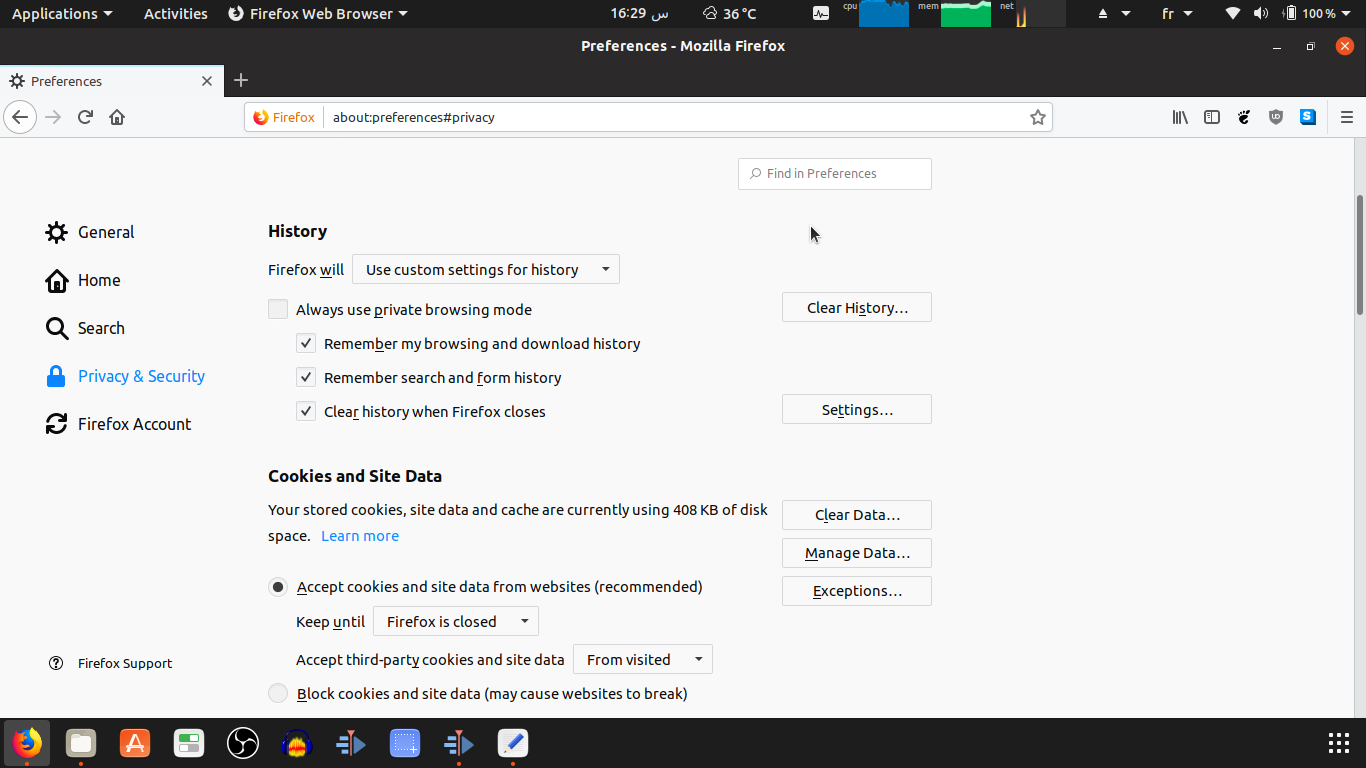
- Enable tracking protection
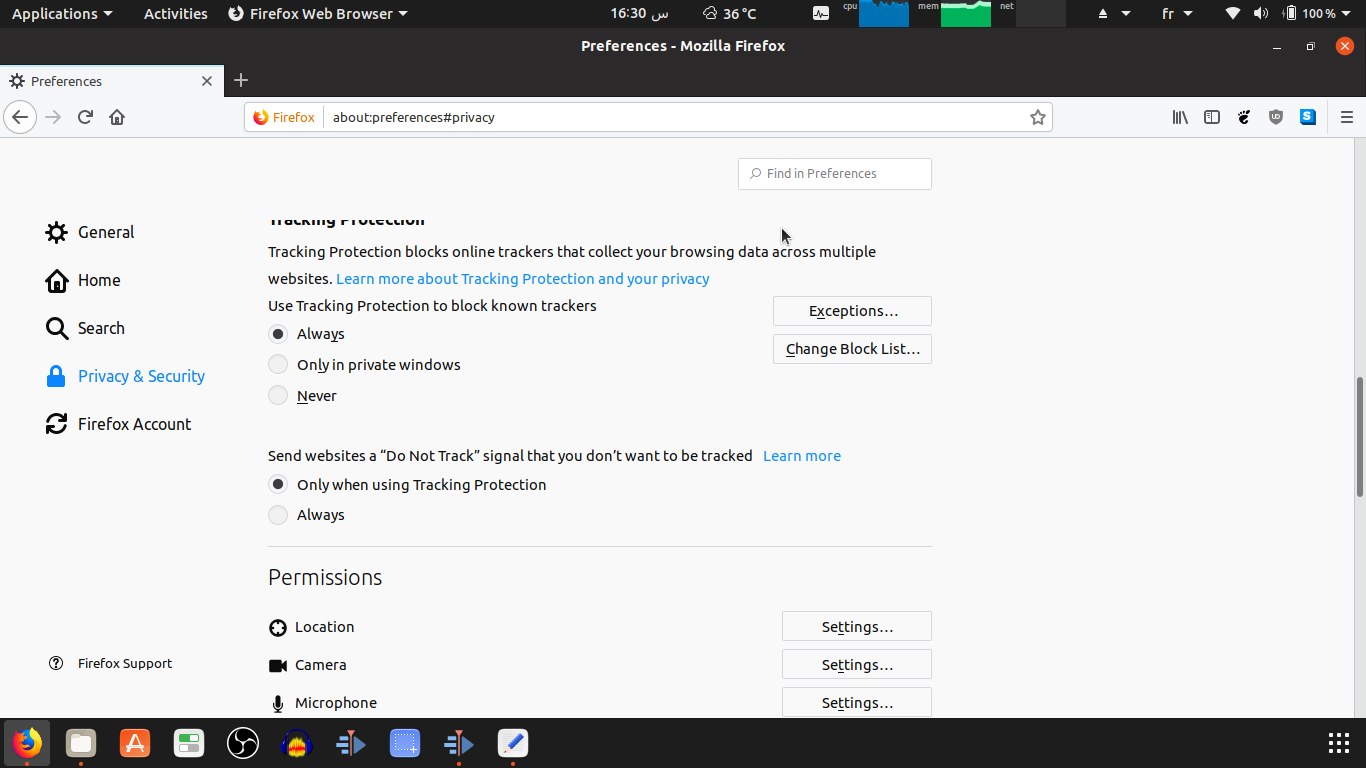
- Disable Firefox data collection and use
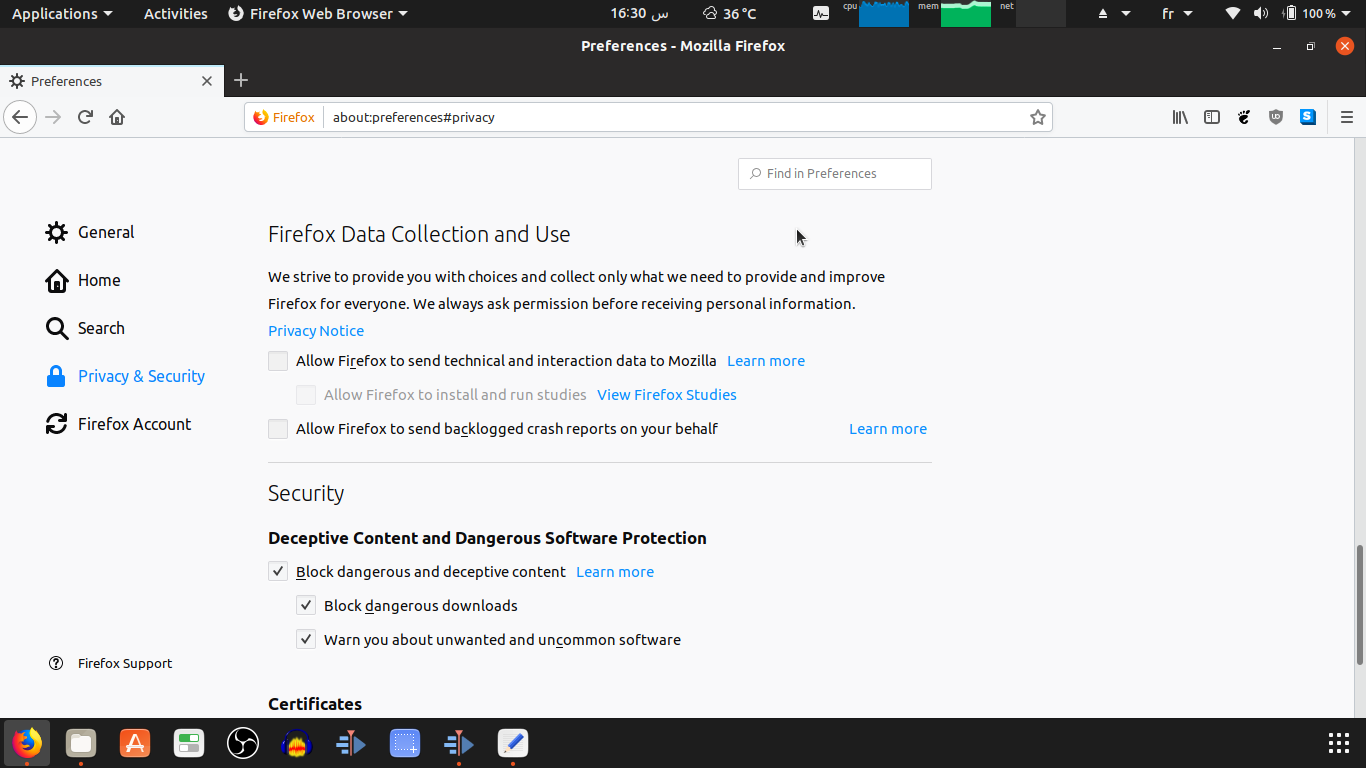
All done, enjoy the privacy taste 😋. What do you think about this tutorial? Let me know in the comment section below.

