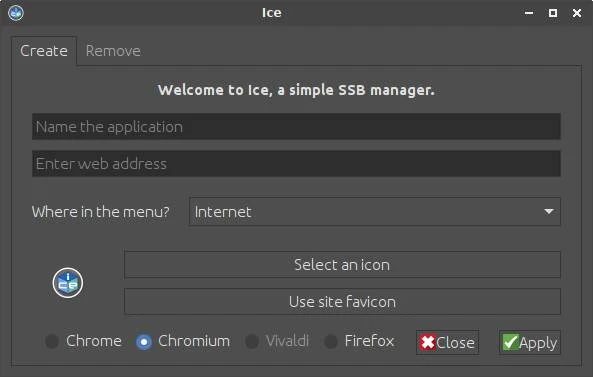
What is Ice?
Ice is an application to easily create Site Specific Browsers (SSB) in Debian and Ubuntu-based Linux distros.
How to Install Ice on Ubuntu 16.04?
1- Open a terminal with ctrl+alt+t
2- Select download directory
2- Select download directory
Cd Downloads (or any folder you want) {codeBox}
3- Download Ice package:
Wget https://launchpad.net/~peppermintos/+archive/ubuntu/p7-release/+files/ice_5.2.1_all.deb {codeBox}
4- Install Ice
Sudo dpkg -i ice_5.2.1_all.deb Or simply go to the folder where you download the package and double click on it to install it with software center.{codeBox}

